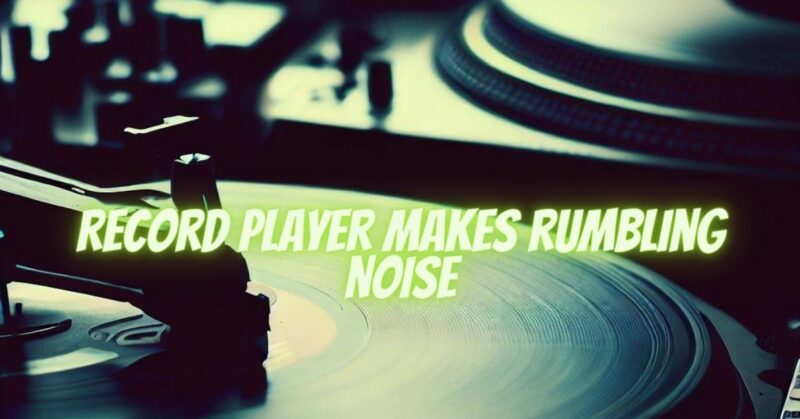When enjoying your vinyl collection, the last thing you want is a rumbling noise that disrupts the purity of the sound. If your record player is producing an unwanted rumble, it can be frustrating and distracting. In this article, we will explore the common causes of record player rumbling noise and provide practical solutions to help you diagnose and resolve the issue, allowing you to enjoy clear and distortion-free playback of your beloved vinyl records.
If your record player is making a rumbling noise, there are a few things you can do to troubleshoot the problem and get your records spinning smoothly again.
Loose or Damaged Cables
Loose or damaged cables can also cause turntable rumble. If the RCA cables that connect your turntable to your amplifier or receiver are loose or damaged, they can create a rumbling noise.
To check if your RCA cables are loose or damaged, disconnect them from your turntable and amplifier or receiver. Inspect the connectors for any signs of damage, such as cracks or bent pins. If you find any damage, replace the cables.
Interference from Other Devices
Turntables can also pick up interference from other devices in your home, such as fluorescent lights, power lines, and microwaves. If you’re experiencing turntable rumble, try moving your turntable away from any potential sources of interference.
Loose or Damaged Platter
The platter is the flat surface on which the record spins. If the platter is loose or damaged, it can cause a rumbling noise.
To check if the platter is loose or damaged, try to wiggle it. If it moves, it’s loose and needs to be tightened. If the platter is damaged, it will need to be replaced.
Improper Tracking Force
The tracking force is the amount of pressure that the stylus applies to the record. If the tracking force is too low, it can cause the stylus to skip, which can lead to a rumbling noise.
To check the tracking force, you will need a tracking force scale. Most record players come with a tracking force scale, but you can also purchase one separately.
Once you have the tracking force scale, follow the instructions in your record player’s manual to adjust the tracking force.
Improper Anti-Skate
Anti-skate is a setting that helps to prevent the stylus from skipping to one side of the record. If the anti-skate is not set properly, it can cause the stylus to skip, which can lead to a rumbling noise.
To check the anti-skate, you will need an anti-skate scale. Most record players come with an anti-skate scale, but you can also purchase one separately.
Once you have the anti-skate scale, follow the instructions in your record player’s manual to adjust the anti-skate.
Damaged Stylus
A damaged stylus can also cause a rumbling noise. If the stylus is bent or worn, it won’t be able to track the record properly, which can lead to a rumbling noise.
To check if the stylus is damaged, look for any signs of damage, such as bent or worn parts. If you find any damage, replace the stylus.
If you’ve tried all of the above and you’re still experiencing turntable rumble, it’s possible that there is a problem with your turntable itself. If you’re not comfortable troubleshooting the problem yourself, you may want to take your turntable to a qualified technician for repair.
Preventing Record Player Rumbling
The best way to prevent turntable rumbling is to keep your turntable clean and your stylus in good condition. You can also help to prevent rumbling by keeping your turntable away from potential sources of interference.