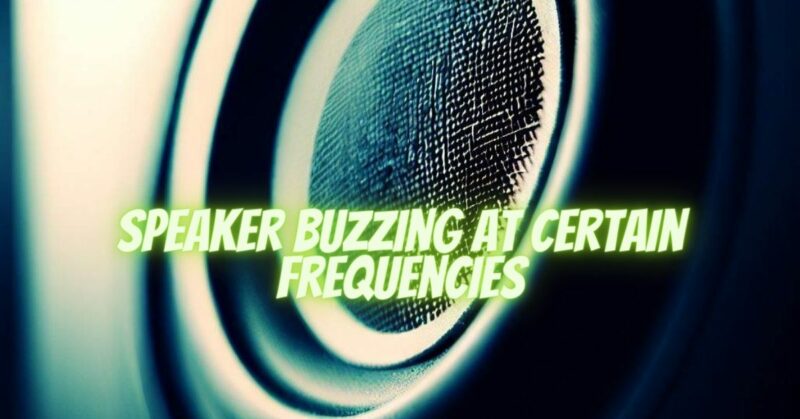Experiencing buzzing sounds from your speakers at specific frequencies can be frustrating, especially when it disrupts your listening experience. This issue is commonly attributed to certain factors such as speaker placement, environmental interference, or equipment-related problems. In this article, we will explore the possible causes of speaker buzzing at specific frequencies and provide troubleshooting steps to help you address and eliminate this issue.
- Speaker Placement:
Improper speaker placement can cause buzzing at specific frequencies due to sound reflections and resonances. Experiment with repositioning your speakers to minimize the impact of standing waves and room acoustics. Try moving the speakers away from walls, corners, or other objects that may contribute to sound reflections and vibrations.
- Environmental Interference:
External factors in your environment, such as electrical equipment or nearby power sources, can introduce electromagnetic interference that leads to buzzing at specific frequencies. Identify any potential sources of interference near your speakers, such as fluorescent lights, Wi-Fi routers, or other electronic devices. Try relocating your speakers or minimizing the proximity to these sources to reduce interference.
- Amplifier or Receiver Settings:
Check the settings on your amplifier or receiver. Certain frequency response settings, equalizer adjustments, or sound enhancement features can cause buzzing at specific frequencies. Experiment with different settings or disable any enhancements to see if the buzzing is affected. Adjusting the bass, treble, or other tone controls can also help mitigate the issue.
- Speaker Wire Quality:
Low-quality or damaged speaker wires can introduce buzzing at specific frequencies. Ensure that the speaker wires are securely connected to both the amplifier/receiver and the speakers. Replace any damaged or frayed wires with high-quality, properly insulated cables. Opting for thicker gauge wires can also help minimize resistance and improve signal transmission.
- Audio Source Issues:
The audio source itself may contain frequencies that cause buzzing in your speakers. Try connecting different audio sources to your speakers to determine if the issue is specific to a particular source. If the buzzing occurs consistently across different sources, it indicates a problem within the speaker system or the environment.
- Speaker Damage or Component Issues:
Inspect the speakers for any physical damage, loose parts, or worn-out components. Damaged speaker cones, torn surrounds, or faulty tweeters can introduce buzzing at specific frequencies. If you notice any visible damage, consider having the speakers repaired or replaced by a professional.
- Consult an Audio Professional:
If the buzzing issue persists after attempting the above troubleshooting steps, it may be necessary to seek assistance from an audio professional. They have the expertise and specialized equipment to diagnose and resolve complex issues related to speaker buzzing at specific frequencies. A professional can help identify any underlying problems and recommend appropriate solutions.
Conclusion:
Speaker buzzing at specific frequencies can detract from your listening enjoyment. By addressing factors such as speaker placement, environmental interference, amplifier/receiver settings, speaker wire quality, audio source issues, and inspecting for speaker damage or component issues, you can troubleshoot and resolve the buzzing problem. Should the issue persist, consulting an audio professional is recommended. By taking these steps, you can optimize your speaker system and enjoy distortion-free, high-quality sound at all frequencies.