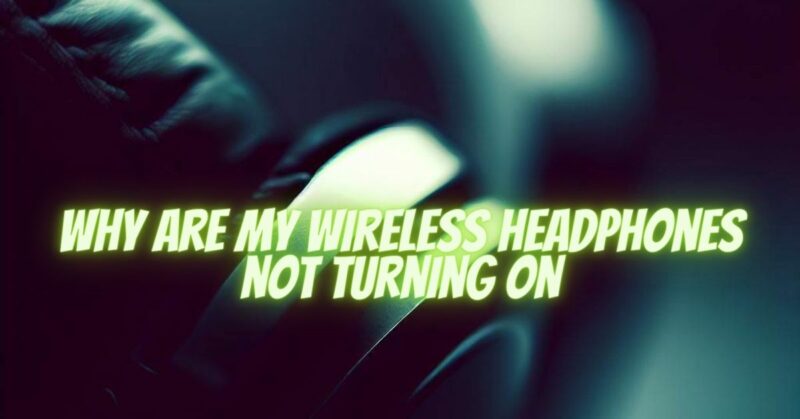Wireless headphones have become a popular choice for enjoying audio without the constraints of cables. However, encountering issues where your wireless headphones refuse to turn on can be frustrating. In this article, we will explore some common reasons why wireless headphones may not power on and provide troubleshooting steps to help you resolve the issue and bring your headphones back to life.
- Battery Depletion:
The most common reason for wireless headphones not turning on is a depleted battery. Check the battery level of your headphones and make sure they are adequately charged. If the battery is completely drained, connect your headphones to a power source and allow them to charge for a sufficient amount of time before attempting to power them on.
- Faulty Charging Cable or Connection:
A faulty charging cable or connection can prevent your wireless headphones from charging properly, leading to an inability to turn them on. Ensure that you are using the correct charging cable provided by the manufacturer and that it is securely connected to both the headphones and the power source. Try using a different charging cable or port to rule out any cable or connection issues.
- Power Button Malfunction:
Sometimes, the power button on your wireless headphones may become stuck or malfunction, preventing them from turning on. Inspect the power button for any physical damage or debris that may be obstructing its operation. Gently clean the button and ensure it moves freely. If the power button appears to be faulty, contact the manufacturer’s customer support for further assistance or consider getting it repaired or replaced.
- Firmware or Software Issues:
Firmware or software glitches can also cause wireless headphones to become unresponsive. Check if there are any available firmware updates for your headphones and follow the manufacturer’s instructions to update them. Additionally, ensure that your headphones are compatible with the device you are trying to pair them with and that the necessary drivers or applications are installed.
- Overheating or Internal Damage:
Overheating or internal damage can affect the functionality of your wireless headphones. If your headphones feel unusually hot or if you suspect any physical damage, such as water exposure or impact, it is advisable to let them cool down or seek professional assistance. In such cases, contacting the manufacturer’s customer support is recommended for guidance on the next steps.
- Factory Reset:
As a last resort, you can try performing a factory reset on your wireless headphones. Refer to the user manual or the manufacturer’s website for specific instructions on how to reset your headphones. Keep in mind that a factory reset will erase any saved settings or pairing information, so you will need to set up your headphones again as if they were new.
Conclusion:
Wireless headphones not turning on can be a frustrating experience, but it’s often a solvable issue. By checking the battery level, ensuring proper charging connections, inspecting the power button, addressing firmware or software issues, and considering the possibility of overheating or internal damage, you can troubleshoot and resolve the problem. If all else fails, contacting the manufacturer’s customer support is recommended for further assistance. Remember, patience and persistence can often help revive your wireless headphones and restore your immersive audio experience.