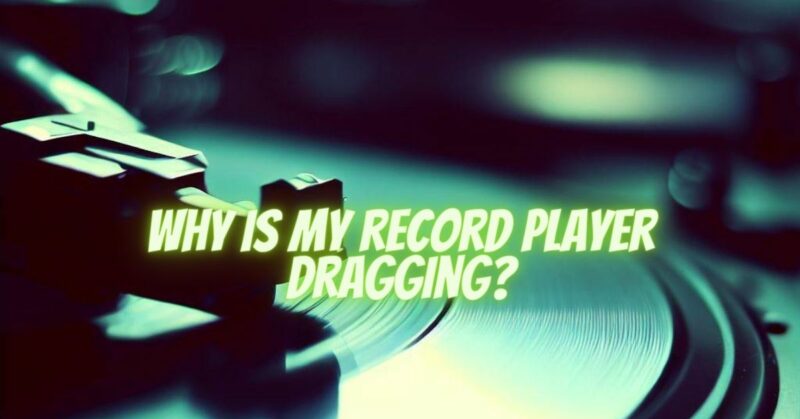A record player is a marvelous device that allows you to enjoy the warm and rich sound of vinyl records. However, if you find that your record player is dragging or struggling to spin smoothly, it can be a frustrating experience that affects your listening pleasure. In this article, we will explore common causes of record player dragging and provide practical solutions to help you diagnose and resolve these issues, ensuring smooth and consistent playback of your cherished vinyl collection.
- Belt Tension:
One of the main reasons for record player dragging is improper belt tension. If the belt is too loose or too tight, it can impede the smooth rotation of the platter. Check the tension of the turntable belt and adjust it according to the manufacturer’s recommendations or the turntable’s user manual. Achieving the correct belt tension will help ensure proper rotation and prevent dragging.
- Belt Slippage or Damage:
A worn-out or damaged turntable belt can lead to dragging issues. Inspect the belt for signs of wear, cracks, or stretching. If the belt is visibly damaged or excessively worn, it’s advisable to replace it with a new one. Consult the manufacturer’s guidelines or a reputable audio equipment supplier to find a compatible replacement belt for your specific turntable model.
- Platter Alignment:
Misaligned platter can cause dragging and uneven rotation. Check if the platter is properly aligned with the spindle. If it appears misaligned, gently adjust it to ensure it sits flush and centered on the spindle. Ensure that there are no obstructions or debris underneath the platter that could interfere with its movement.
- Bearing Lubrication:
Lack of proper lubrication in the turntable’s bearing can lead to dragging and friction issues. Consult the turntable’s user manual or the manufacturer’s guidelines to determine if the bearing requires lubrication. If lubrication is recommended, use a high-quality turntable bearing oil or lubricant and apply it according to the instructions provided. Be cautious not to over-lubricate, as excess oil can attract dust and debris.
- Tonearm Balance and Tracking Force:
Incorrect tonearm balance or tracking force can cause the stylus to drag on the record surface. Check the tonearm’s balance and adjust it according to the manufacturer’s instructions. Additionally, ensure that the tracking force is set correctly for your cartridge. Use a precision tracking force gauge to achieve the optimal tracking force, as too much or too little force can result in dragging or skipping.
- Record Condition:
In some cases, dragging issues may be caused by the condition of the vinyl record itself. Check the record for any visible signs of warping, excessive dirt, or damage. Clean the record using a record cleaning solution and a soft brush, following proper cleaning techniques. If the record is severely warped or damaged, it may be necessary to replace it to prevent dragging issues.
Conclusion:
Addressing record player dragging is essential to ensure smooth and uninterrupted playback of your vinyl records. By checking belt tension, inspecting and replacing damaged belts, aligning the platter, lubricating the bearing, adjusting tonearm balance and tracking force, and ensuring the record’s condition, you can troubleshoot and resolve dragging issues. Remember to handle your turntable with care and refer to the manufacturer’s guidelines or seek professional assistance if needed. With proper maintenance and attention, you can restore the smooth operation of your record player and enjoy the full sonic experience of your vinyl collection.