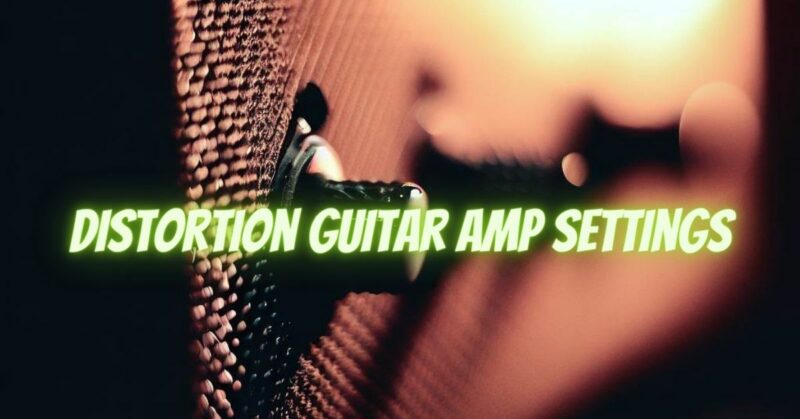When it comes to creating blistering and powerful guitar tones, understanding how to set up your distortion guitar amp is crucial. The right combination of settings can transform your sound from mild overdrive to searing, high-gain distortion. In this article, we will explore the various parameters and techniques for dialing in the perfect distortion guitar amp settings, empowering you to unleash your sonic fury.
- Gain Control: Controlling the Intensity
The gain control on your amp determines the amount of distortion applied to your guitar signal. Lower gain settings produce a mild overdrive, suitable for blues and classic rock tones, while higher gain settings deliver heavy distortion for genres like metal and hard rock. Experiment with different gain levels to find the desired balance between clarity and aggression.
- Tone Controls: Shaping the Frequency Response
Most distortion guitar amps come equipped with tone controls, typically labeled as bass, mid, and treble. These controls allow you to shape the frequency response of your distorted tone. Adjust the bass control to add thickness and low-end punch, the mid control to shape the midrange frequencies for presence and cut, and the treble control to enhance or tame the high frequencies. Fine-tuning these controls will help you achieve the desired tonal characteristics and cut through the mix.
- Presence Control: Adding Definition
The presence control, found on many amps, affects the high-frequency content of your guitar tone. Increasing the presence control adds clarity, attack, and definition to your sound, making it more pronounced and cutting. Experiment with this control to find the right amount of presence that suits your playing style and ensures your tone stands out in a mix or live setting.
- Master Volume and Output Level: Balancing Volume and Distortion
The master volume control determines the overall output level of your amp. It allows you to balance the volume while maintaining the desired amount of distortion. Lower master volume settings offer more power amp saturation and compression, while higher settings provide cleaner and louder tones. Adjust the master volume accordingly to achieve the right balance between volume, distortion, and overall tonal response.
- Presence of Additional Controls:
Depending on your specific amp model, you may have additional controls that can further shape your distortion tone. These could include a contour control for adjusting the midrange scoop, a presence shift for fine-tuning the high-frequency response, or even built-in effects like reverb or delay. Explore these additional controls and effects to expand your tonal possibilities and tailor your distortion to your liking.
- Pedal Integration:
To further enhance your distortion guitar amp settings, consider integrating pedals into your setup. Overdrive pedals can be used to push the amp’s front end, adding extra grit and saturation. Boost pedals can provide a volume boost for solos or lead lines, while modulation or delay pedals can add depth and dimension to your distorted sound. Experiment with different pedal combinations to find the perfect complement to your amp’s distortion.
Conclusion:
Dialing in the right distortion guitar amp settings is a personal and creative process. Experimentation is key to finding your ideal balance of gain, tone, presence, and volume. Remember to consider your musical style, genre, and playing preferences while fine-tuning your settings. With practice and exploration, you’ll discover the sweet spot that unleashes the full potential of your guitar’s distortion, allowing you to create powerful and captivating tones that resonate with your musical vision.