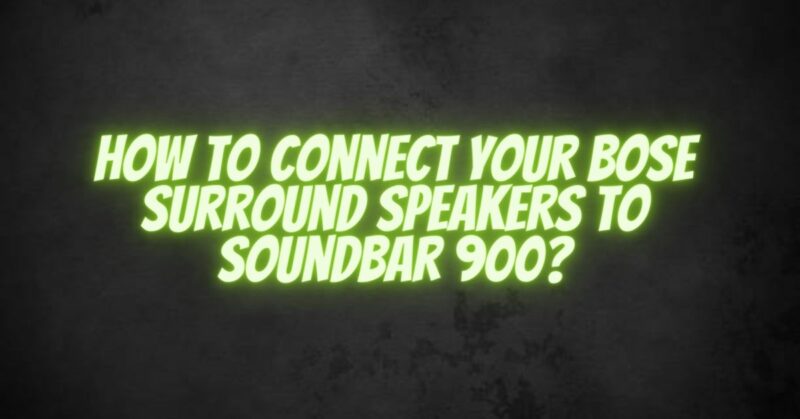The Bose Soundbar 900 is a powerful soundbar that can deliver immersive sound for your home theater. But if you want to take your audio experience to the next level, you can add a pair of Bose surround speakers.
Here’s how to connect Bose surround speakers to Soundbar 900:
- Make sure that your Soundbar 900 is turned on and connected to your TV.
- Plug in your surround speakers to a power outlet.
- Wait for the status light on your surround speakers to turn solid white.
- Open the Bose Music app on your smartphone or tablet.
- Tap the Devices icon in the top left corner of the screen.
- Tap Add a Device.
- Select Surround Speakers from the list of devices.
- The Bose Music app will search for your surround speakers.
- Once your surround speakers are found, tap Pair.
- The Bose Music app will pair your surround speakers to your Soundbar 900.
Once your surround speakers are paired, you can enjoy immersive surround sound from your favorite movies and TV shows.
Tips for Better Sound Quality
Here are a few tips for getting the best sound quality from your Bose surround speakers:
- Place your surround speakers in the rear of your listening area, about 6 to 8 feet apart and at ear level.
- Point the speakers towards your listening position.
- Adjust the volume and balance of your surround speakers using the Bose Music app or the remote control for your Soundbar 900.
With a little bit of setup, you can enjoy amazing sound quality from your Bose surround speakers.