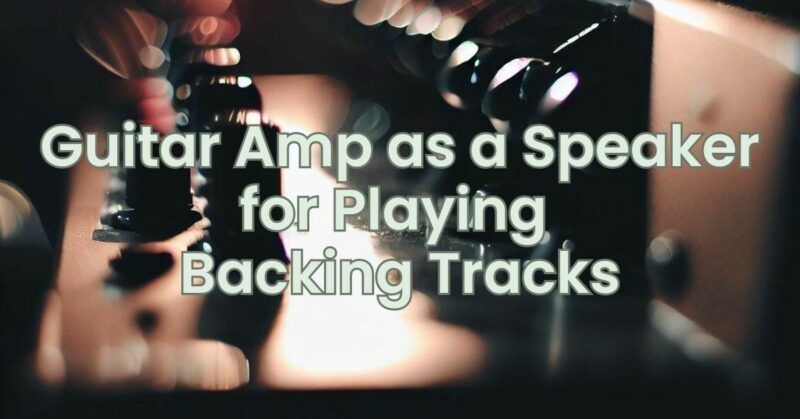Guitar amplifiers are primarily designed to amplify the sound of electric guitars, but did you know that they can also serve as a convenient speaker system for playing backing tracks? Whether you’re a guitarist practicing at home or a performer needing a portable setup for live performances, utilizing your guitar amp as a speaker for backing tracks can be a game-changer. In this article, we will explore the possibilities and considerations of using a guitar amp as a speaker for playing backing tracks, providing you with a versatile and compact audio solution.
- Line-Level Input: Many modern guitar amps feature an auxiliary or line-level input specifically designed for connecting external devices such as smartphones, tablets, or laptops. This input allows you to connect your playback device directly to the amp, utilizing the amp’s speaker system to play your backing tracks. Check your amp’s manual or look for a dedicated input labeled “AUX IN” or “LINE IN” to confirm its availability.
- Connection Options: To connect your playback device to the guitar amp, you may need an appropriate cable or adapter depending on the input/output options. For instance, if your amp has a 3.5mm auxiliary input, you’ll require a cable with the necessary connectors, such as a 3.5mm to 3.5mm audio cable or a 3.5mm to RCA cable. Ensure that you have the right cables and adapters to establish a proper connection between your playback device and the guitar amp.
- Volume and Tone Controls: When using a guitar amp as a speaker for backing tracks, remember that the amp’s volume and tone controls will affect the overall sound. Adjust the volume control on the amp to an appropriate level, considering the room size and desired playback volume. Additionally, you may need to adjust the tone controls, such as bass, mid, and treble, to achieve the desired tonal balance for the backing tracks.
- Equalization and Effects: Some guitar amps provide equalization (EQ) and effects options that can further enhance the playback experience. Experiment with the amp’s EQ controls to optimize the sound for the backing tracks, adjusting bass, midrange, and treble frequencies as needed. Depending on the amp’s capabilities, you may also have access to built-in effects such as reverb or delay, which can add depth and ambiance to the playback.
- Playback Device Settings: To ensure optimal audio quality, consider adjusting the settings on your playback device. Check the volume level on your device and set it to an appropriate level. Additionally, verify that any equalization or audio enhancements on your device are disabled or set to neutral, allowing the amp to handle the audio processing.
- Speaker Limitations: Keep in mind that guitar amps are primarily designed for amplifying guitar signals and may not deliver the same level of audio fidelity as dedicated speakers or studio monitors. While they can adequately reproduce backing tracks, they may have certain frequency response limitations compared to professional audio speakers. It’s important to manage your expectations accordingly and consider the intended use and environment when utilizing a guitar amp as a speaker for playing backing tracks.
Conclusion: Using a guitar amp as a speaker for playing backing tracks can provide you with a versatile and compact audio solution, allowing you to conveniently practice or perform with accompanying music. By utilizing the line-level input, ensuring proper connections, adjusting volume and tone controls, considering equalization and effects options, and optimizing playback device settings, you can enjoy a seamless and enjoyable playback experience. While guitar amps may not match the audio fidelity of dedicated speakers, they can still deliver a satisfactory sound for practice or small-scale performances. Embrace the convenience and flexibility of repurposing your guitar amp as a speaker and let the music play on.