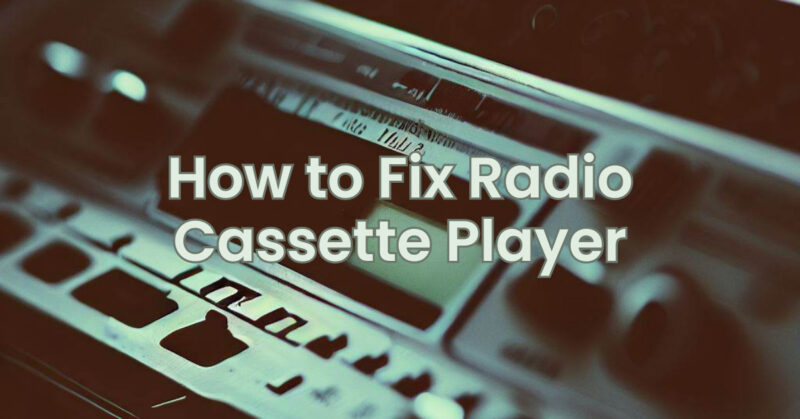Radio cassette players are a great way to listen to music and can be a lot of fun to use. However, they can also break down over time. If your radio cassette player is not working, there are a few things you can do to try to fix it.
Here are some of the most common problems with radio cassette players and how to fix them:
- No sound. If there is no sound coming from your radio cassette player, the first thing you should check is the volume. Make sure that the volume is turned up all the way. If the volume is turned up and there is still no sound, the next thing you should check is the connections. Make sure that all of the cables are properly connected to the radio cassette player. If the connections are all correct and there is still no sound, the problem may be with the speakers. If the speakers are blown, they will need to be replaced.
- No rewind or fast forward. If you are unable to rewind or fast forward your radio cassette player, the problem may be with the belts. The belts are what drive the rewind and fast forward mechanisms. If the belts are broken or worn, they will need to be replaced.
- Cassettes getting jammed. If your cassettes are getting jammed in your radio cassette player, there are a few things you can do to try to prevent it. First, make sure that you are using high-quality cassettes. Cheap cassettes are more likely to get jammed. Second, be careful when inserting and removing cassettes from the player. Do not force them into the player. If you are still having problems with cassettes getting jammed, you may need to have the player repaired.
Here are some tips for keeping your radio cassette player in good working condition:
Step 1: Clean the Head and Tape Path: Over time, the cassette player’s head and tape path can accumulate dirt, dust, or debris, leading to reduced audio quality or playback issues. Use a soft lint-free cloth or cotton swab slightly dampened with isopropyl alcohol to clean the playback head, pinch rollers, and capstan. Gently wipe these components, removing any buildup. Be careful not to apply excessive force or damage any delicate parts.
Step 2: Verify Cassette Tape Condition: If the cassette player experiences playback issues, it’s important to verify the condition of the cassette tapes being used. Check for any visible damage, such as tangled or loose tape, bent or broken cassette shells, or damaged spools. Ensure the tapes are correctly inserted into the player and that they play properly in other devices. If a particular cassette tape consistently causes problems, it may be necessary to replace it.
Step 3: Adjust Tape Head Alignment: In some cases, misaligned tape heads can cause audio quality issues or intermittent sound. Consult the user manual or look for adjustment screws near the tape head assembly. Use a small screwdriver to carefully adjust the azimuth and height of the tape head as per the manufacturer’s instructions. Make slight adjustments and test playback after each adjustment until the desired audio quality is achieved.
Step 4: Check and Replace Belts: Worn or damaged belts can affect the cassette player’s performance, causing issues with tape movement and playback. Open the cassette player’s housing and locate the drive belts. Inspect them for signs of stretching, cracking, or slipping. If the belts appear worn or damaged, replace them with new ones of the correct size and type. Consult the manufacturer’s manual or seek assistance from a professional technician for belt replacement if needed.
Step 5: Improve Radio Reception: If you’re experiencing poor radio reception, try the following steps:
- Ensure the radio antenna is fully extended and positioned correctly.
- Try different locations or positions for the radio to improve reception.
- Check if there are any obstructions or interference sources near the radio that might be affecting reception.
- Consider using an external antenna for better signal reception.
Step 6: Seek Professional Assistance: If the above steps do not resolve the issues with your radio cassette player, it may require more advanced repairs or technical expertise. In such cases, it is recommended to seek assistance from a professional technician or contact the manufacturer’s customer support for further guidance.
By following this step-by-step guide, you can troubleshoot and fix common issues with a radio cassette player. Cleaning the head and tape path, verifying cassette tape condition, adjusting tape head alignment, checking and replacing belts, and improving radio reception are effective ways to resolve many problems. However, if you’re unsure or uncomfortable with the repair process, it’s always best to seek professional assistance to ensure the safe and proper functioning of your radio cassette player.