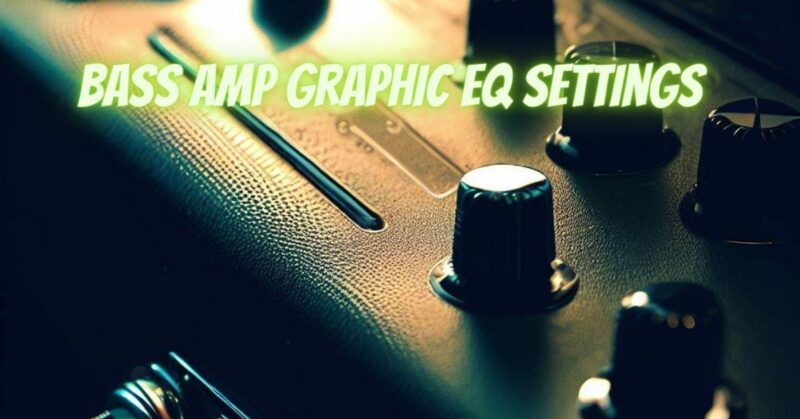When it comes to shaping the tone of your bass guitar, the graphic equalizer (EQ) on your bass amp is a powerful tool. By adjusting the EQ settings, you can sculpt the frequency response to achieve the desired bass sound for different musical genres and playing styles. In this article, we will explore the fundamentals of graphic EQ settings for bass amps, providing insights into how each band affects the tone and offering general guidelines for achieving balanced and impactful bass tones.
Understanding Graphic EQ Bands: A typical bass amp graphic EQ consists of several bands, typically ranging from three to ten, each representing a specific frequency range. The most common bands found on bass amps include the low-frequency (Lows), mid-frequency (Mids), and high-frequency (Highs) bands. Some amps may also include additional bands for more precise tonal control.
Low-Frequency (Lows) Band:
- Boosting the lows enhances the low-end response, adding depth and power to your bass sound. It can be useful for genres that require a strong and pronounced low end, such as rock or funk.
- Cutting the lows reduces excessive bass frequencies, providing a tighter and more controlled tone. This can be beneficial when playing in small venues or situations where excessive low-end can muddy the mix.
Mid-Frequency (Mids) Band:
- Boosting the mids adds presence and articulation to your bass sound. It can help your bass cut through the mix and stand out in band contexts. Boosting the upper mids can add clarity and definition to your playing.
- Cutting the mids can create a scooped or more “vintage” tone. This can be suitable for certain musical styles, but be cautious not to cut too much as it can lead to a lack of definition.
High-Frequency (Highs) Band:
- Boosting the highs adds brightness and crispness to your bass sound. It can make your bass notes more articulate and can be particularly useful for slap bass techniques or genres where clarity and presence are desired.
- Cutting the highs can reduce any harsh or sizzling high-end frequencies that may be present. This can be helpful if your bass sound is overly bright or if you want to achieve a smoother, warmer tone.
General Guidelines for Graphic EQ Settings:
- Start with a neutral setting: Set all the EQ bands to the center/flat position (usually marked as “0” or “12 o’clock”) before making adjustments. This provides a baseline from which you can tailor the tone to your preference.
- Tweak one band at a time: Make subtle adjustments to one EQ band at a time and listen to the effect it has on your bass sound. Take your time to find the sweet spot that suits your playing style and musical context.
- Experiment with different genres: Different musical genres may require different EQ settings. Don’t be afraid to experiment and adjust your EQ to fit the specific style of music you are playing.
- Consider the venue and equipment: Keep in mind that the optimal EQ settings may vary depending on the venue, the acoustics of the room, and the specific bass amp and speaker combination you are using. Make adjustments accordingly to achieve the desired sound in different environments.
Conclusion:
Understanding the graphic EQ settings on your bass amp allows you to shape your bass tone to suit your musical preferences. By strategically adjusting the EQ bands, you can enhance the low-end punch, add clarity and presence, and achieve a balanced and impactful bass sound. Experimentation and careful listening are key to finding the ideal EQ settings for your playing style, the genre of music, and the specific performance environment. With practice and experience, you can unlock the full potential of your bass amp’s graphic EQ and create a signature bass sound that truly stands out.