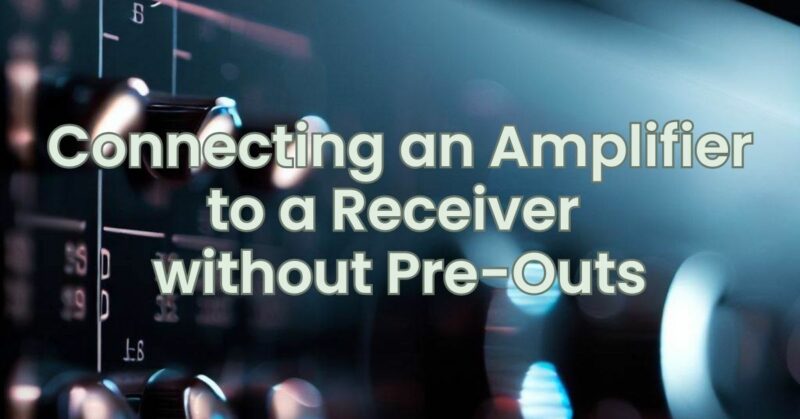If you own a receiver that lacks pre-out jacks, which are typically used to connect external amplifiers, you might wonder if it’s still possible to incorporate a separate amplifier into your audio system. While pre-out jacks provide a straightforward method of integrating an amplifier, there are alternative solutions for connecting an amplifier to a receiver without pre-outs. In this article, we will explore different approaches and provide a step-by-step guide to help you bridge the gap and enhance your audio setup.
Understanding the Limitations:
Receivers without pre-out jacks typically do not provide a direct line-level signal to connect to an external amplifier. As a result, you’ll need to explore alternative connection options to utilize a separate amplifier effectively. Keep in mind that these alternatives might vary depending on the specific make and model of your receiver.
Solution 1: Speaker-Level Connection:
One of the most common methods to connect an amplifier to a receiver without pre-outs is by utilizing the speaker-level connections. This method involves connecting the amplifier directly to the speaker terminals of the receiver. Here’s how you can do it:
Step 1: Identify the Speaker Outputs: Locate the speaker output terminals on your receiver. These terminals are usually labeled as “Speaker Out” or “Speaker Terminals.”
Step 2: Connect the Amplifier: Using high-quality speaker wire, connect the speaker outputs of your receiver to the corresponding inputs on your amplifier. Match the positive (+) and negative (-) terminals correctly.
Step 3: Connect the Speakers: Connect your speakers to the speaker terminals on the amplifier. Ensure proper polarity (+/-) and secure connections for optimal sound reproduction.
Step 4: Adjust Settings: Adjust the settings on your receiver to ensure the amplifier is properly integrated. Some receivers may have a setting to disable the internal amplifier, allowing the external amplifier to handle the amplification duties. Refer to your receiver’s manual for specific instructions.
Solution 2: Line-Level Conversion:
Another option is to use a line-level converter or an audio interface to convert the speaker-level signal into a line-level signal that can be connected to the inputs of an external amplifier. Follow these steps:
Step 1: Obtain a Line-Level Converter: Purchase a line-level converter or an audio interface that supports speaker-level inputs and provides line-level outputs.
Step 2: Connect the Converter: Connect the speaker outputs of your receiver to the speaker-level inputs of the line-level converter. Follow the manufacturer’s instructions for proper connection.
Step 3: Connect the Amplifier: Connect the line-level outputs of the converter to the inputs of your external amplifier, using appropriate cables such as RCA or XLR, depending on the connections available.
Step 4: Speaker Connection: Connect your speakers to the speaker outputs of the external amplifier, ensuring proper polarity and secure connections.
Step 5: Adjust Settings: Configure the settings on your receiver and line-level converter/audio interface to ensure the proper integration and optimal sound quality. Follow the instructions provided with the converter/interface for any necessary adjustments.
Conclusion:
While receivers without pre-out jacks can present challenges when connecting external amplifiers, there are alternative solutions available. By utilizing speaker-level connections or employing line-level converters, you can still incorporate a separate amplifier into your audio system and enhance your listening experience. Follow the step-by-step guide provided, considering the specific features and requirements of your equipment, to bridge the gap and achieve the desired audio performance. With the right approach, you can overcome the limitations of your receiver and unleash the full potential of your amplifier and speakers.