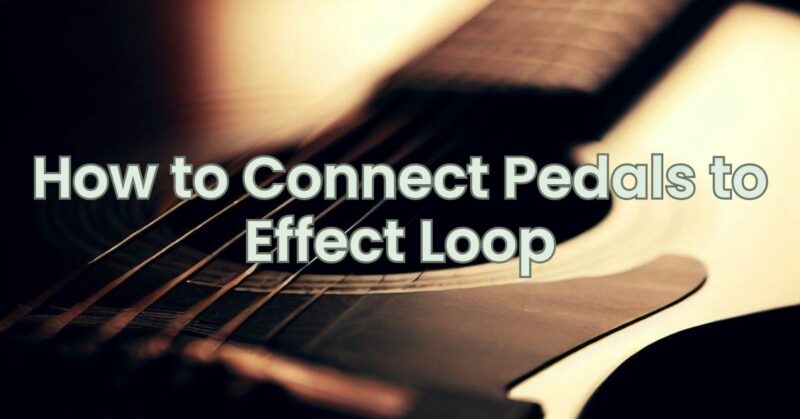An effects loop is a useful feature found on many guitar amplifiers that allows you to connect your pedals directly into the amplifier’s signal chain. This allows you to place time-based and modulation effects, such as delay, reverb, and modulation pedals, in a dedicated loop after the preamp section of your amplifier. In this article, we will provide a step-by-step guide on how to connect pedals to an effects loop for optimal performance and tonal control.
Step 1: Understand Your Amplifier’s Effects Loop
Before you begin connecting your pedals to an effects loop, it’s important to understand how your specific amplifier’s effects loop is configured. Effects loops can be either series or parallel loops, and the setup and connections may vary depending on your amplifier.
Step 2: Gather Your Pedals and Cables
Collect the pedals you want to connect to your effects loop and ensure you have the necessary cables, including patch cables and instrument cables, to establish the connections.
Step 3: Locate the Effects Loop Jacks on Your Amplifier
Identify the effects loop jacks on your amplifier. Most amplifiers have two jacks labeled “Send” and “Return.” The “Send” jack is where you will connect the output of your pedals, and the “Return” jack is where you will connect the input to your pedals.
Step 4: Connect the Send Jack
Take a patch cable and plug one end into the output jack of the last pedal in your pedalboard’s signal chain. Connect the other end of the cable into the “Send” jack of your amplifier’s effects loop.
Step 5: Connect the Return Jack
Take another patch cable and plug one end into the input jack of the first pedal you want to include in the effects loop. Connect the other end of the cable into the “Return” jack of your amplifier’s effects loop.
Step 6: Arrange Pedals in the Effects Loop
Now that you have established the connections between the effects loop and your pedals, arrange the desired pedals in the effects loop. This typically includes time-based effects like delay and reverb, as well as modulation pedals like chorus and phaser. Place your gain-based effects, such as overdrive and distortion pedals, before the amplifier’s input.
Step 7: Power Your Pedals
Ensure that each pedal in the effects loop is powered using the appropriate power supply or battery. Make sure to provide clean and consistent power to maintain the integrity of your signal.
Step 8: Adjust Levels and Settings
Once your pedals are connected and powered, adjust the levels and settings on each pedal to achieve the desired sound. Experiment with different combinations and settings to find your desired tonal effects.
Step 9: Test and Fine-Tune
Test your setup by playing your guitar through the amplifier and listening for any issues or unwanted noise. Fine-tune the settings on your pedals and adjust the levels to ensure everything is functioning optimally.
Conclusion:
Connecting pedals to an effects loop can offer you greater control and flexibility over your tone by placing specific effects in the amplifier’s signal chain. By following the steps outlined in this guide, you can effectively connect your pedals to an effects loop and unlock new sonic possibilities. Remember to understand your amplifier’s effects loop configuration, gather the necessary cables, connect the send and return jacks correctly, arrange your pedals in the effects loop, and fine-tune your settings. With practice and experimentation, you’ll be able to take advantage of the effects loop to enhance your guitar playing and create captivating sounds.