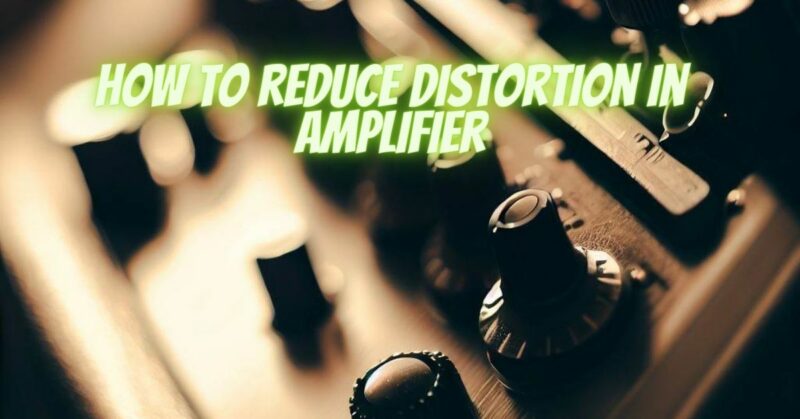Distortion in amplifiers can significantly impact the audio quality, introducing unwanted artifacts and compromising the listening experience. However, with proper attention and adjustments, it is possible to minimize distortion and achieve cleaner, more accurate sound reproduction. In this article, we will explore effective techniques for reducing distortion in amplifiers, providing you with practical tips to enhance audio fidelity.
- Quality Source Material:
Begin with high-quality source material, such as lossless audio formats or well-mastered recordings. Poorly recorded or low-bitrate audio files can introduce inherent distortions that amplify further during playback. By ensuring quality source material, you set a strong foundation for minimizing distortion in the amplifier.
- Adequate Power Supply:
Ensure your amplifier is receiving a stable and clean power supply. Inadequate power can lead to voltage fluctuations, causing distortion in the audio signal. Connect your amplifier to a dedicated power outlet or consider using a power conditioner to filter out electrical noise and maintain consistent power delivery.
- Proper Gain Staging:
Pay attention to gain staging, which involves setting appropriate levels throughout your audio chain. Excessive gain can overload the amplifier, resulting in distortion. On the other hand, too little gain can lead to a weak signal, requiring higher amplification and potentially amplifying noise. Optimal gain staging ensures a balanced signal-to-noise ratio and reduces the risk of distortion.
- Avoid Clipping:
Clipping occurs when an amplifier is pushed beyond its maximum capabilities, causing distortion. To avoid clipping, set the volume levels at a reasonable range that allows the amplifier to operate within its limits. Be mindful of peak levels and adjust volume controls accordingly. Additionally, utilize the amplifier’s built-in clipping indicators, if available, to visually monitor and prevent clipping.
- Speaker Impedance Matching:
Ensure the amplifier is matched correctly to the speakers’ impedance. Mismatched impedance can strain the amplifier and lead to distortion. Consult the amplifier’s manual and verify the recommended speaker impedance range. Use speakers with impedance within the specified range to maintain optimal performance and minimize distortion.
- Cooling and Ventilation:
Amplifiers generate heat during operation, and excessive heat can contribute to distortion. Ensure proper cooling and ventilation for your amplifier by keeping it in a well-ventilated area and away from heat sources. Avoid placing it inside enclosed cabinets or stacking it with other heat-generating equipment. Adequate cooling promotes stable amplifier operation and reduces the risk of thermal-induced distortion.
- Regular Maintenance:
Perform regular maintenance on your amplifier to keep it in optimal condition. Dust and debris can accumulate inside the unit, affecting its performance and potentially causing distortion. Clean the amplifier’s vents and internal components periodically using compressed air or a soft brush. Follow the manufacturer’s guidelines for proper maintenance procedures.
Conclusion:
Reducing distortion in amplifiers is essential for achieving high-quality audio playback. By implementing the tips outlined in this article, including using quality source material, ensuring a stable power supply, optimizing gain staging, avoiding clipping, matching speaker impedance, maintaining proper cooling, and performing regular maintenance, you can significantly minimize distortion and enjoy cleaner and more accurate sound reproduction. Remember, a well-maintained and properly adjusted amplifier plays a crucial role in delivering an immersive and distortion-free listening experience.