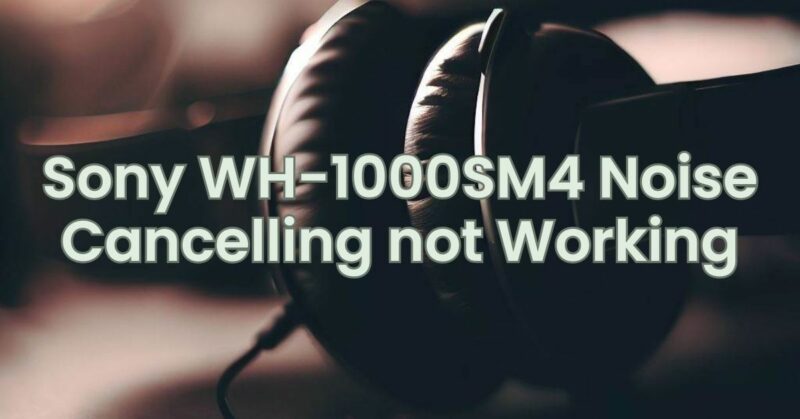The Sony WH-1000XM4 is a highly acclaimed pair of wireless noise-cancelling headphones, known for their exceptional sound quality and effective noise cancellation capabilities. However, if you find that the noise cancellation feature on your WH-1000XM4 is not functioning as expected, it can be frustrating. In this troubleshooting guide, we will explore common issues that may cause the noise cancellation to not work properly and provide potential solutions to help you resolve the problem.
- Check the Firmware:
The first step in troubleshooting any issues with your Sony WH-1000XM4 headphones is to ensure that the firmware is up to date. Sony periodically releases firmware updates that can address bugs and improve performance. To check for updates, follow these steps:
- Connect your headphones to your smartphone or computer using the Sony Headphones Connect app or the Sony | Headphones Connect software.
- Check for any available firmware updates and install them if necessary.
- After updating the firmware, restart your headphones and test the noise cancellation feature.
- Ensure Proper Connection and Bluetooth Settings:
Noise cancellation on the WH-1000XM4 relies on a stable connection to your audio source. If the headphones are not properly connected or if there are issues with the Bluetooth settings, it may affect the noise cancellation performance. Try the following steps:
- Ensure that your headphones are properly paired and connected to your audio source device.
- Check that Bluetooth is enabled on both the headphones and your audio source device.
- Disconnect and reconnect the Bluetooth connection between the headphones and your device.
- Try connecting the headphones to a different audio source device to determine if the issue is specific to one device.
- Adjust Noise Cancellation Settings:
The Sony WH-1000XM4 offers various noise cancellation settings that can be adjusted to suit your preferences. It is possible that the noise cancellation settings may have been inadvertently changed or set to a level that affects the performance. Here’s what you can do:
- Open the Sony Headphones Connect app on your smartphone or the Sony | Headphones Connect software on your computer.
- Navigate to the noise cancellation settings and ensure that it is set to the desired level (e.g., “Noise Cancelling” or “Ambient Sound Control”).
- Experiment with different noise cancellation modes and adjust the settings to find the optimal balance between noise reduction and ambient awareness.
- Check for Environmental Factors:
Sometimes, external factors can impact the performance of noise cancellation. Here are some environmental factors to consider:
- Ensure that the headphones are properly positioned and securely fitted on your head. A loose or improper fit can affect the effectiveness of noise cancellation.
- Clean the earpads and ensure they are free from dirt or debris that could compromise the seal and the performance of noise cancellation.
- Avoid using the headphones in extremely windy conditions, as it can interfere with the noise cancellation feature.
- Contact Sony Support:
If you have tried the above steps and are still experiencing issues with the noise cancellation feature, it is recommended to contact Sony customer support for further assistance. They can provide specific troubleshooting steps or guide you through a potential warranty claim or repair process if necessary.
Conclusion:
The Sony WH-1000XM4 is a premium pair of noise-cancelling headphones, but like any electronic device, they may encounter issues from time to time. By following the troubleshooting steps outlined in this guide, you can identify and potentially resolve the problem with the noise cancellation feature. Remember to keep your headphones updated, check the connection and settings, consider environmental factors, and reach out to Sony support if needed. With proper troubleshooting, you can restore the full noise-cancelling capabilities of your Sony WH-1000XM4 headphones and enjoy an immersive listening experience once again.