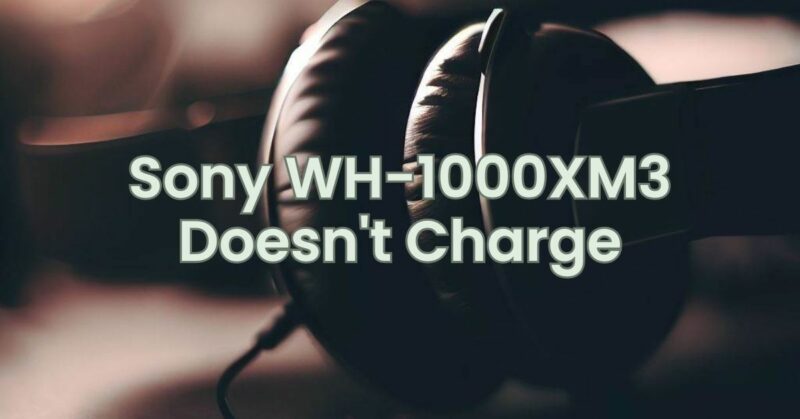The Sony WF-1000XM3 true wireless earbuds offer a superior audio experience with active noise cancellation. However, encountering issues with charging can be frustrating. If you’re facing problems with your Sony WF-1000XM3 earbuds not charging, this article will provide you with some troubleshooting steps to help resolve the issue and get your earbuds back to full power.
- Check the Charging Cable and Adapter:
Start by ensuring that the charging cable and adapter are in good working condition. Inspect the cable for any signs of damage or fraying. Try using a different USB cable and power adapter to eliminate the possibility of a faulty cable or adapter causing the charging issue.
- Clean the Charging Contacts:
Dirt, debris, or oxidation on the charging contacts of the earbuds or the charging case can interfere with the charging process. Use a soft, lint-free cloth or a cotton swab lightly moistened with water or isopropyl alcohol to clean the charging contacts on both the earbuds and the charging case. Ensure they are dry before attempting to charge again.
- Verify Proper Placement in the Charging Case:
Ensure that the earbuds are correctly positioned in the charging case. The charging contacts on the earbuds should align with the corresponding contacts in the charging case. Make sure the earbuds are securely seated in the charging case and that the case lid is closed properly to initiate charging.
- Reset the Earbuds:
Resetting the earbuds can help resolve any potential software issues that might be causing charging problems. Follow these steps to reset your Sony WF-1000XM3 earbuds:
a. Place both earbuds into the charging case. b. Keep the lid of the charging case open and press and hold the button located on the back of the case for about 20 seconds until the LED indicator flashes white. c. Remove the earbuds from the charging case and attempt to charge them again.
- Try a Different Charging Source:
If the issue persists, try using a different charging source. Use a different USB port on your computer, a wall adapter, or a different power source to rule out any problems with the original charging source.
- Contact Sony Support:
If none of the above steps resolve the charging issue, it is recommended to contact Sony customer support for further assistance. They can provide additional troubleshooting steps or guide you through the warranty or repair process if necessary.
Conclusion:
Experiencing charging problems with your Sony WF-1000XM3 earbuds can be frustrating, but by following the troubleshooting steps outlined in this article, you can resolve the issue and ensure your earbuds are charging properly. Check the charging cable and adapter, clean the charging contacts, verify proper placement in the charging case, reset the earbuds, and try a different charging source. If the problem persists, contacting Sony support is the next step to ensure your earbuds are back to optimal charging performance.