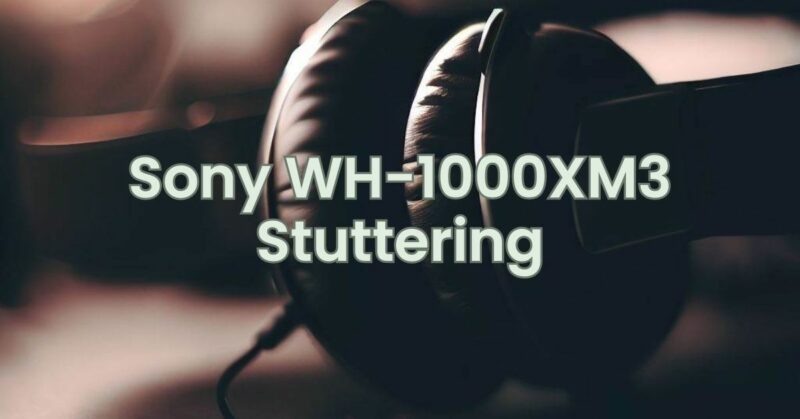The Sony WF-1000XM3 wireless earbuds are renowned for their excellent sound quality and noise-canceling capabilities. However, like any other wireless audio device, you may encounter occasional stuttering or audio playback issues. If you’re experiencing stuttering or interruptions during audio playback on your Sony WF-1000XM3 earbuds, this article will provide you with some troubleshooting steps to resolve the issue.
- Check Bluetooth Signal Strength:
Weak Bluetooth signal strength can often cause audio stuttering. Ensure that your device and the Sony WF-1000XM3 earbuds are within the recommended Bluetooth range (usually around 10 meters or 33 feet) and that there are no obstructions or interference sources between them.
- Restart and Reset the Earbuds:
Sometimes, a simple restart can help resolve temporary issues. Place the earbuds back into the charging case and close the lid. Wait for a few seconds, then open the lid and remove the earbuds. This will restart the earbuds. If the issue persists, you can try resetting the earbuds by following these steps:
a. Put both earbuds back into the charging case. b. With the lid of the charging case open, press and hold the button located on the back of the case for about 10 seconds until the LED light flashes red, green, and white. c. Once the reset process is complete, remove the earbuds from the case and attempt to reconnect them to your device.
- Update Firmware and App:
Make sure that both the firmware of the Sony WF-1000XM3 earbuds and the companion Sony Headphones Connect app on your device are up to date. Updates often include bug fixes and performance improvements that can address stuttering issues.
- Disable Interfering Devices:
Other Bluetooth devices in close proximity can sometimes interfere with the connection and cause stuttering. Turn off or move away from any nearby Bluetooth devices that may be causing interference.
- Clear Bluetooth Pairing History:
If you have previously paired your Sony WF-1000XM3 earbuds with multiple devices, it may help to clear the Bluetooth pairing history and start fresh. Go to your device’s Bluetooth settings and remove the earbuds from the list of paired devices. Then, follow the pairing process to establish a new connection.
- Try Different Audio Source:
To isolate the issue, try playing audio from a different source, such as a different device or app. If the stuttering issue persists across multiple sources, it indicates a potential problem with the earbuds.
- Contact Sony Support:
If none of the above steps resolve the stuttering issue, it is recommended to reach out to Sony customer support for further assistance. They can provide additional troubleshooting steps or arrange for a repair or replacement if necessary.
Conclusion:
Experiencing stuttering or audio interruptions on the Sony WF-1000XM3 earbuds can be frustrating, but by following the troubleshooting steps outlined in this article, you can work towards resolving the issue. Check the Bluetooth signal strength, restart and reset the earbuds, update firmware and app, disable interfering devices, clear Bluetooth pairing history, and try different audio sources. If the problem persists, contacting Sony support is the next step to ensure a smooth and enjoyable audio experience with your Sony WF-1000XM3 earbuds.