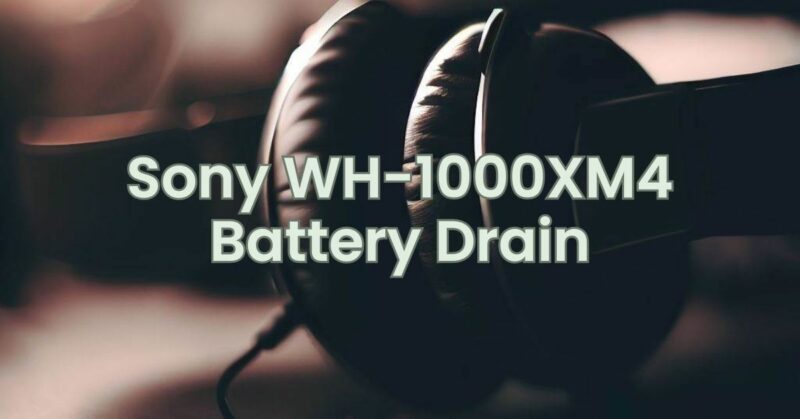The Sony WH-1000XM4 headphones are renowned for their exceptional sound quality and advanced noise-cancelling technology. However, encountering battery drain issues can be frustrating, as it affects the overall performance and usage time of the headphones. If you’re experiencing battery drain problems with your WH-1000XM4 headphones, this troubleshooting guide will provide you with step-by-step solutions to help identify and address the issue.
- Update Firmware and Software:
Ensure that both your WH-1000XM4 headphones and the connected device (such as a smartphone or computer) have the latest firmware and software updates. Sony periodically releases updates that can improve battery performance and address software-related issues. Visit the Sony support website or use the official Sony Headphones Connect app to check for any available firmware updates for your headphones.
- Adjust Noise-Cancelling Settings:
The active noise-cancelling feature on the WH-1000XM4 headphones can significantly impact battery life. By adjusting the noise-cancelling settings, you can find a balance between the desired noise-cancelling performance and battery consumption. Try reducing the noise-cancelling level or using the “Adaptive Sound Control” feature in the Sony Headphones Connect app to optimize the noise-cancelling settings based on your environment.
- Enable Automatic Power Off:
The WH-1000XM4 headphones have an “Automatic Power Off” feature that helps conserve battery life when the headphones are not in use. Enable this feature in the Sony Headphones Connect app to automatically turn off the headphones after a specified period of inactivity.
- Disable Ambient Sound Mode:
If you frequently use the “Ambient Sound Mode” that allows external sounds to be heard while wearing the headphones, be aware that it can consume additional battery power. Consider disabling this feature when not needed to conserve battery life.
- Avoid High Volume Levels:
Listening to music or media at high volume levels can significantly impact battery consumption. Try reducing the volume level to a comfortable level without sacrificing audio quality. Lower volume levels can help extend the battery life of the headphones.
- Charging and Battery Maintenance:
Ensure that you are using the provided USB-C charging cable and an appropriate power source for charging your WH-1000XM4 headphones. Avoid using third-party or low-quality charging cables and adapters, as they may affect charging efficiency and battery performance. Additionally, occasional full discharge and recharge cycles can help calibrate and maintain the battery’s performance over time.
- Contact Sony Support:
If you have followed the above steps and are still experiencing significant battery drain issues with your WH-1000XM4 headphones, it is recommended to reach out to Sony support for further assistance. They have specialized knowledge and resources to diagnose and address specific hardware or software issues with your headphones.
Conclusion:
Experiencing battery drain problems with your Sony WH-1000XM4 headphones can be frustrating, but by following the troubleshooting steps outlined in this guide, you can improve battery performance and extend usage time. Update firmware and software, adjust noise-cancelling settings, enable automatic power off, disable ambient sound mode when not needed, avoid high volume levels, and ensure proper charging and battery maintenance. If the battery drain issue persists, contacting Sony support will provide you with expert assistance to address the problem and ensure optimal battery performance for your WH-1000XM4 headphones.