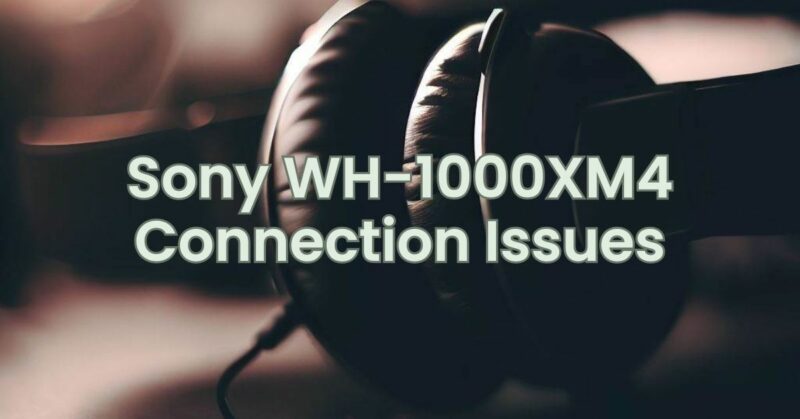The Sony WH-1000XM4 headphones offer excellent wireless connectivity for a seamless audio experience. However, some users may encounter connection issues that can disrupt their listening enjoyment. These issues can include difficulties pairing the headphones with devices, intermittent disconnections, or poor signal quality. This troubleshooting guide will provide you with step-by-step solutions to help identify and resolve common connection issues with the Sony WH-1000XM4 headphones.
- Ensure Proper Pairing:
Make sure you are following the correct pairing process for your specific device. Refer to the user manual of your headphones or the device you are trying to connect to for detailed instructions. Generally, you need to put the WH-1000XM4 headphones in pairing mode and search for them in the Bluetooth settings of your device. Delete any previously paired entries for the headphones and start the pairing process again.
- Check Bluetooth Settings:
Verify that Bluetooth is enabled on your device and that it is not connected to any other Bluetooth devices that may interfere with the connection to the WH-1000XM4 headphones. If your device has a power-saving mode or airplane mode, ensure that it is turned off, as these settings can affect Bluetooth functionality.
- Reset Network Settings (for Mobile Devices):
On mobile devices, resetting the network settings can often resolve connection issues. Go to the network settings of your device and look for an option to reset network settings or reset Bluetooth. Keep in mind that this action will remove all saved Wi-Fi networks and Bluetooth pairings on your device, so you’ll need to set them up again afterward.
- Update Firmware and App:
Ensure that your WH-1000XM4 headphones have the latest firmware installed. Download and install the latest version of the Sony Headphones Connect app on your device, as firmware updates and app updates can address compatibility issues and improve connectivity performance.
- Reduce Interference:
Interference from other wireless devices or environmental factors can impact Bluetooth signal strength. Move away from other Bluetooth devices, Wi-Fi routers, or sources of potential interference. Additionally, avoid using the headphones in crowded areas with many wireless signals.
- Power Cycle and Reset:
Power cycling the headphones and the device you’re connecting to can help resolve temporary connection issues. Turn off the headphones, power off your device, wait for a few seconds, and then power them back on. If the problem persists, try resetting the WH-1000XM4 headphones to their factory settings. Refer to the user manual for instructions on how to perform a reset.
- Contact Sony Support:
If you have followed all the troubleshooting steps and are still experiencing connection issues with your WH-1000XM4 headphones, it is recommended to reach out to Sony support for further assistance. They can provide additional guidance, troubleshooting steps, or advise on potential repair or replacement options.
Conclusion:
Experiencing connection issues with the Sony WH-1000XM4 headphones can be frustrating, but by following the troubleshooting steps outlined in this guide, you can increase the chances of resolving the problem. Ensure proper pairing, check Bluetooth settings, reset network settings (for mobile devices), update firmware and app, reduce interference, power cycle and reset, and contact Sony support if the problem persists. Restoring a stable and reliable connection will allow you to enjoy uninterrupted audio playback and make the most of the impressive features of the WH-1000XM4 headphones.