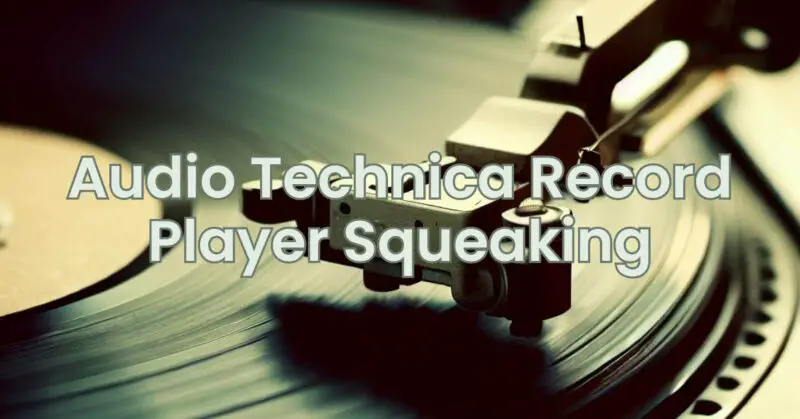Audio-Technica is a renowned brand known for producing high-quality audio equipment, including record players. However, even the most reliable devices can sometimes develop issues, and one common problem that users may encounter is a squeaking sound coming from their Audio-Technica record player. In this article, we will explore the potential causes of this issue and provide some troubleshooting steps to help you resolve it.
- Check for Dust and Debris: One of the most common reasons for a squeaking sound on a record player is the presence of dust or debris. Over time, dust particles can accumulate on the turntable’s surface, causing friction and resulting in an irritating noise. To address this, gently clean the turntable platter, tonearm, and other relevant components using a soft, lint-free cloth. Make sure to remove any foreign objects that might be causing the issue.
- Lubricate the Moving Parts: Another possible cause of the squeaking sound is insufficient lubrication of the record player’s moving parts. Over time, the lubrication in the bearings and other components can dry out, leading to friction and noise. Consult the user manual or Audio-Technica’s official website for guidance on appropriate lubrication products and methods specific to your model. Apply the lubricant as recommended, ensuring not to use excessive amounts that could attract more dust.
- Check the Belt and Motor: If the squeaking sound persists, it could be due to an issue with the belt or motor. Start by examining the drive belt, which connects the motor to the turntable. If the belt appears worn out, cracked, or loose, it may need to be replaced. Refer to the manufacturer’s instructions for the correct replacement belt and follow the recommended installation procedure.
Additionally, inspect the motor for any signs of damage or misalignment. If you notice any issues, such as bent or broken parts, it is advisable to contact Audio-Technica’s customer support or a professional technician for assistance.
- Adjust the Tonearm Weight and Anti-Skate: Improper setup of the tonearm weight and anti-skate settings can also cause a squeaking sound. Ensure that the tonearm is correctly balanced and properly aligned with the stylus pressure set to the recommended specifications. Refer to your turntable’s user manual for detailed instructions on adjusting these settings. An improperly balanced tonearm can exert excessive pressure on the record, leading to unwanted noise.
- Seek Professional Assistance: If you have followed the troubleshooting steps mentioned above and the squeaking sound persists, it may be time to seek professional help. Contact Audio-Technica’s customer support or reach out to a certified technician who specializes in turntable repairs. They have the expertise and tools to diagnose and resolve complex issues that may require professional attention.
A squeaking sound on your Audio-Technica record player can be frustrating, but with proper troubleshooting, most issues can be resolved. Start by cleaning the turntable and ensuring adequate lubrication. Check the belt, motor, and tonearm setup, making any necessary adjustments or replacements. If all else fails, don’t hesitate to seek assistance from Audio-Technica’s customer support or a professional technician. By addressing the problem promptly, you can enjoy your vinyl collection with pristine sound quality once again.