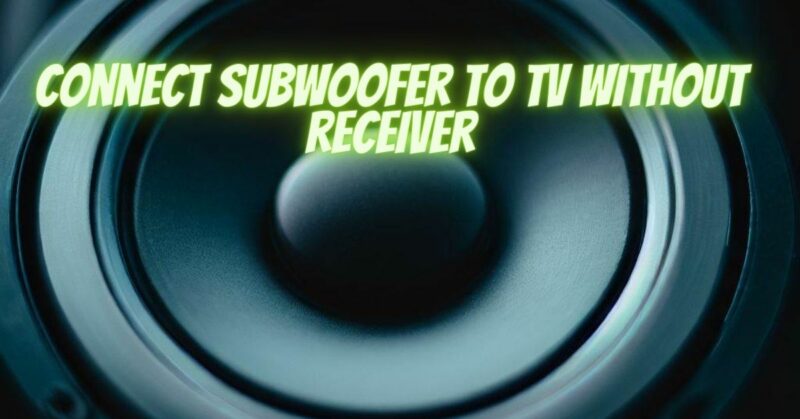If you want to enhance the audio quality of your TV viewing experience by adding a subwoofer, but don’t have a receiver, don’t worry! You can still connect a subwoofer directly to your TV and enjoy deep bass. In this article, we will guide you through the steps of connecting a subwoofer to a TV without a receiver.
Step 1: Check the available audio connections on your TV Take a look at the back or side of your TV and identify the available audio output options. Most modern TVs have either a digital optical (TOSLINK) output, a 3.5mm headphone jack, or HDMI ARC (Audio Return Channel) capabilities. Understanding the available options will help you determine the appropriate connection method for your subwoofer.
Step 2: Determine the type of subwoofer you have Next, determine the type of subwoofer you have. It may have either line-level inputs (RCA) or speaker-level inputs. This information is crucial in selecting the right connection method.
Step 3: Connect the TV’s audio output to the subwoofer’s line-level inputs If your subwoofer has line-level inputs (RCA), you can use an appropriate audio cable to connect the TV’s audio output to the subwoofer. If your TV has a digital optical output, use a digital optical to RCA converter to convert the signal to RCA. Plug one end of the RCA cable into the subwoofer’s line-level input and the other end into the corresponding audio output on the TV or the digital optical to RCA converter.
Step 4: Adjust the subwoofer settings and TV audio settings After making the connections, adjust the subwoofer settings and TV audio settings to ensure proper integration and balance between the subwoofer and the TV speakers. Consult the user manual of your subwoofer for guidance on setting the appropriate crossover frequency, volume levels, and other relevant controls. Additionally, access the audio settings on your TV to ensure that the audio output is directed to the external speakers.
Step 5: Test and fine-tune the audio Play some audio or video content on your TV and observe the performance of the subwoofer. If necessary, make further adjustments to the subwoofer settings and TV audio settings to achieve the desired bass response and overall audio balance.
Conclusion:
Even without a receiver, you can connect a subwoofer to your TV and enhance the audio experience. By following the steps outlined in this article and understanding the available audio output options on your TV, you can enjoy deep and impactful bass reproduction, adding a new level of immersion to your TV viewing.