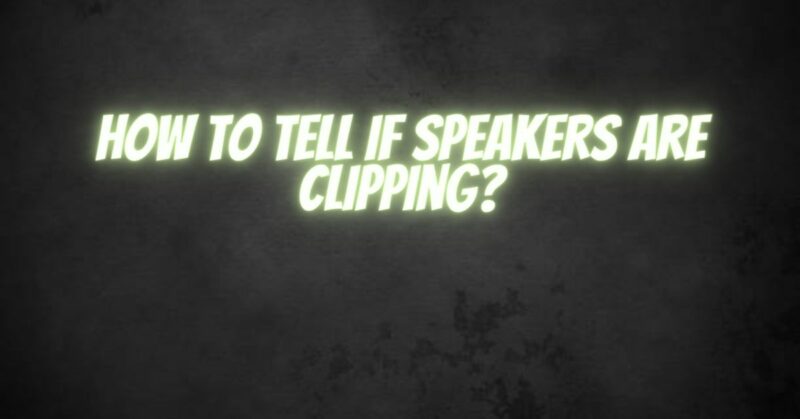Speaker clipping is a common issue that can occur when an audio system is pushed beyond its limits, resulting in distorted and compromised sound quality. It is essential to recognize the signs of clipping to protect your speakers and maintain an optimal listening experience. In this article, we will discuss how to tell if your speakers are clipping and provide solutions to address and prevent this problem.
1. Distorted Sound:
The most obvious indicator of speaker clipping is distorted sound. When a speaker is pushed beyond its maximum capacity, it struggles to accurately reproduce the audio signal, resulting in a harsh, distorted sound. Clipping distortion often manifests as a harsh, crackling, or raspy noise, particularly during dynamic or bass-heavy passages. If you notice consistent distortion or unnatural sound artifacts, it is likely that your speakers are clipping.
2. Reduced Dynamic Range:
Clipping can significantly impact the dynamic range of your audio system. Dynamic range refers to the difference between the softest and loudest sounds in a recording. When speakers are clipping, the loud peaks in the music are compressed and flattened, causing a loss of detail and impact. You may perceive a loss of depth and dynamics in the audio, with softer sounds becoming less audible and louder sounds lacking clarity.
3. Overheating:
Clipping can generate excessive heat in the speaker coils due to the sustained delivery of excessive power. Overheating can cause damage to the speaker’s voice coil, leading to long-term performance issues or even speaker failure. If you notice a significant increase in temperature around your speakers, such as hot air or a burning smell, it could indicate clipping. Monitoring the temperature of your speakers during operation is crucial to prevent damage.
4. Visual Clues:
In some cases, you can visually identify signs of clipping. If your speakers have visible cones or drivers, observe their movement while playing music at higher volumes. When clipping occurs, the driver excursion may become erratic or appear distorted, indicating that the speaker is struggling to reproduce the audio accurately. Excessive movement or distortion of the speaker cone is a clear indication of clipping.
Solutions and Preventive Measures:
1. Reduce Volume Levels:
If you suspect your speakers are clipping, the first step is to reduce the volume level. Lowering the volume allows the speakers to operate within their intended range, reducing the likelihood of distortion and clipping. It’s important to find a comfortable listening level that maintains the audio quality without pushing the speakers to their limits.
2. Use High-Quality Amplification:
Using an amplifier that matches the power requirements of your speakers is crucial to prevent clipping. Ensure that the amplifier is capable of delivering clean and undistorted power to the speakers, even at higher volumes. Quality amplification can improve overall sound reproduction and minimize the risk of clipping.
3. Adjust EQ and Crossover Settings:
Improper equalizer (EQ) and crossover settings can contribute to speaker clipping. Ensure that the EQ settings are balanced and do not boost frequencies excessively, especially in the bass range. Properly set crossover frequencies ensure a smooth transition between speakers, preventing frequency overlap that can lead to distortion.
4. Upgrade Speaker Components:
If your speakers consistently clip, it may be necessary to consider upgrading to speakers that can handle higher power levels. High-quality speakers with higher power handling capacities and efficient designs can reduce the likelihood of clipping, allowing for cleaner and more accurate sound reproduction.
5. Monitor Audio Levels:
Regularly monitor the audio levels during playback to ensure that they do not exceed the recommended limits. Be mindful of audio sources with variable volume levels or compressed audio files, as they can increase the risk of clipping. Adjust the volume accordingly to maintain a safe and distortion-free listening experience.
Conclusion:
Recognizing the signs of speaker clipping is crucial for preserving sound quality and protecting your audio system. Be attentive to distorted sound, reduced dynamic range, overheating, and visual cues that indicate clipping. Take preventive measures such as reducing volume levels, using high-quality amplification, adjusting EQ and crossover settings, considering speaker upgrades, and monitoring audio levels to avoid clipping. By addressing and preventing clipping, you can enjoy clear and immersive audio reproduction while prolonging the lifespan of your speakers.