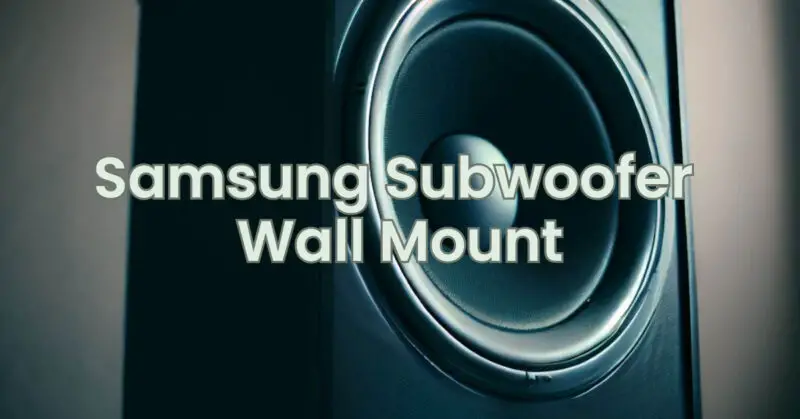Wall mounting a Samsung subwoofer can be a practical and visually appealing solution for optimizing space and enhancing your audio experience. By securely mounting the subwoofer on the wall, you can achieve optimal bass performance and create a clean, organized setup. In this article, we will provide you with a step-by-step guide on how to wall mount a Samsung subwoofer, ensuring a secure installation that complements your home theater or audio system.
- Check Compatibility: Before proceeding with the wall mount installation, ensure that your Samsung subwoofer model is compatible with wall mounting. Check the user manual or consult Samsung’s official documentation to confirm if your specific subwoofer model has the necessary mounting options.
- Gather the Required Tools: Collect the necessary tools and equipment for the installation process. You may need items such as a stud finder, measuring tape, level, pencil or marker, screwdriver or drill, screws or bolts, and wall anchors (if required).
- Determine the Mounting Location: Choose a suitable location on the wall for mounting the Samsung subwoofer. Consider factors such as room acoustics, proximity to the main audio system, and cable management. Ensure that the chosen spot allows for proper bass dispersion and complements your overall audio setup.
- Locate Wall Studs: Use a stud finder to locate the wall studs within the chosen mounting area. Wall studs provide the necessary structural support to hold the weight of the subwoofer securely. Mark the positions of the studs using a pencil or marker.
- Measure and Mark Mounting Points: Using a measuring tape, measure and mark the exact positions where the mounting brackets or screws will be placed. Ensure that the distance between the mounting points aligns with the specific mounting configuration of your Samsung subwoofer. Refer to the user manual or manufacturer’s guidelines for recommended measurements.
- Install Mounting Brackets: If your Samsung subwoofer comes with mounting brackets, align them with the marked positions on the wall. Use a level to ensure that the brackets are perfectly horizontal or vertically aligned. Secure the brackets to the wall using screws or bolts, ensuring they are firmly attached to the wall studs for maximum stability.
- Attach the Subwoofer to the Mounting Brackets: Carefully place the Samsung subwoofer onto the mounting brackets. Align the screw holes or mounting points on the subwoofer with the corresponding holes or mounting points on the brackets. Use the provided screws or bolts to secure the subwoofer to the mounting hardware. Ensure a snug fit without overtightening.
- Conceal Wiring: Properly route and conceal the subwoofer’s wiring to maintain a neat and organized appearance. Use wire management solutions such as cable raceways, wire covers, or wall channels to hide the cables along the wall. Ensure that the wiring is routed away from power cables or other audio/video cables to prevent interference.
- Test and Adjust: Once the subwoofer is securely mounted, test its performance and make any necessary adjustments. Listen for any vibrations, rattling, or distortion that may indicate an insecure installation or improper positioning. Fine-tune the subwoofer’s settings and crossover frequencies to achieve the desired sound quality.
- Regular Maintenance: Periodically inspect the subwoofer’s mounting hardware, ensuring that all screws or bolts remain tight and secure. Check for any signs of loosening or structural issues. Additionally, monitor the subwoofer’s performance and make any adjustments as needed to maintain optimal audio quality.
Wall mounting your Samsung subwoofer can help create a sleek and space-efficient audio setup while maximizing the performance of your home theater or audio system. By following the step-by-step guide provided in this article, you can confidently mount your Samsung subwoofer on the wall, enhancing your audio experience and transforming your space into a visually appealing entertainment area. Enjoy the deep bass and immersive sound that a wall-mounted Samsung subwoofer can provide.