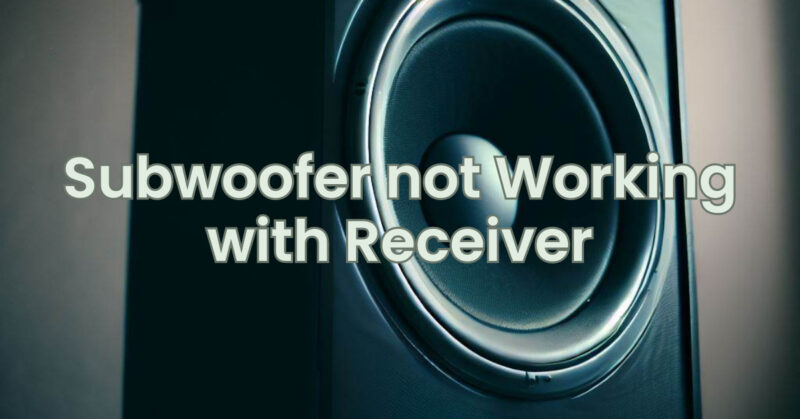When setting up a home audio system, integrating a subwoofer with a receiver is essential for achieving a balanced and immersive sound experience. However, encountering a situation where the subwoofer is not working in conjunction with the receiver can be frustrating. In this troubleshooting guide, we will explore potential reasons why your subwoofer may not be working with the receiver and provide steps to help you diagnose and resolve the issue.
- Check Subwoofer Connections: The first step is to ensure that the subwoofer is properly connected to the receiver:
a. Audio Cable: Verify that the audio cable from the subwoofer’s output (usually labeled as “Subwoofer Out” or “LFE Out”) is securely connected to the corresponding input on the receiver. Ensure that the cable is not damaged and that it is plugged into the correct input.
b. Subwoofer Output Setting: Access the receiver’s setup menu and navigate to the speaker configuration settings. Ensure that the subwoofer output is enabled and set to the appropriate channel or subwoofer output mode.
c. Speaker Wires: Check the speaker wire connections between the receiver and the subwoofer. Ensure that the wires are securely connected and that there are no loose or frayed ends.
- Verify Receiver Settings: Check the settings on your receiver, as they may affect the operation of the subwoofer:
a. Speaker Configuration: Confirm that the receiver is configured to include a subwoofer in the speaker setup. This typically involves setting the speaker size to “small” and enabling the subwoofer output.
b. Crossover and Level Settings: Adjust the crossover frequency and level controls on the receiver to match the specifications of your subwoofer. These settings determine the frequency range and volume at which the subwoofer operates.
c. Test Tone: Many receivers have a test tone feature that allows you to check each speaker individually. Activate the test tone and listen for any sound coming from the subwoofer. If you don’t hear anything, there may be an issue with the connection or the subwoofer itself.
- Check Subwoofer Power and Controls: Ensure that the subwoofer is receiving power and its controls are set correctly:
a. Power Mode: Verify that the subwoofer is powered on. Some subwoofers have a power switch or automatic power sensing feature. Make sure the power mode is set correctly for your setup.
b. Volume and Gain Controls: Check the volume or gain control on the subwoofer itself. Ensure that it is not set too low or completely muted. Gradually increase the volume or gain and listen for any output from the subwoofer.
- Test with Alternative Sources and Cables: To determine if the issue is specific to the receiver or the audio source, try the following:
a. Different Source: Connect the subwoofer to a different audio source, such as a smartphone or portable music player, using an appropriate cable. If the subwoofer works with the alternative source, the issue may lie with the original receiver or its settings.
b. Different Cable: Try using a different audio cable to rule out any potential cable-related issues. Faulty or damaged cables can prevent the subwoofer from working correctly.
- Consult Receiver and Subwoofer Manuals: If the subwoofer still does not work after following the above steps, consult the manuals for both the receiver and the subwoofer. Look for troubleshooting tips specific to your models or contact the manufacturer’s customer support for further assistance.
When your subwoofer is not working in conjunction with your receiver, it can disrupt the audio experience you desire. By carefully checking the connections, verifying receiver settings, ensuring proper subwoofer controls, testing with alternative sources and cables, and consulting the manuals, you can troubleshoot and resolve many common issues. If the problem persists, professional assistance from the manufacturer or a qualified technician may be necessary.