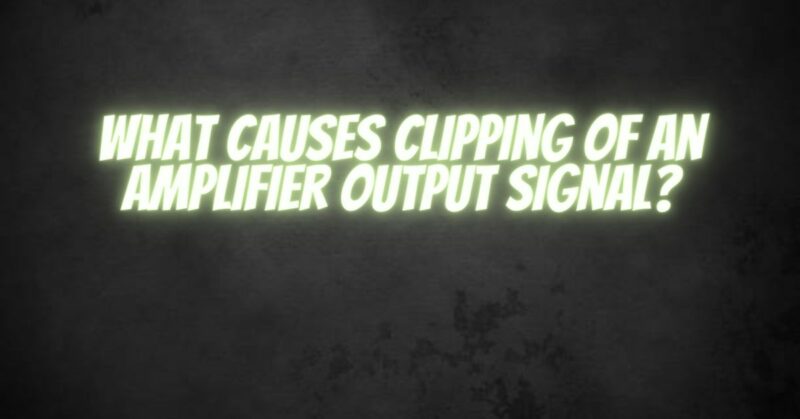Clipping is a distortion phenomenon that can occur when the output signal of an amplifier exceeds its maximum capabilities. It leads to distorted and compromised audio quality, negatively impacting the listening experience. Understanding the causes of amplifier output signal clipping is crucial in addressing and preventing this issue. In this article, we will explore the common factors that contribute to clipping and provide insights into how to mitigate its effects.
1. Insufficient Headroom:
One of the primary causes of amplifier clipping is insufficient headroom. Headroom refers to the difference between the maximum output level of an amplifier and the level at which distortion occurs. If the amplifier is driven too close to its maximum output level, it lacks the necessary headroom to accommodate transient peaks in the audio signal. As a result, when these peaks occur, the amplifier clips the waveform, leading to audible distortion.
2. Overloading the Amplifier:
Overloading the amplifier is another factor that can cause clipping. This occurs when the audio signal exceeds the maximum power-handling capabilities of the amplifier. If the amplifier is pushed beyond its limits, it is unable to accurately reproduce the signal, resulting in waveform distortion. Overloading can happen when the amplifier is driven with excessive gain or when the input signal level is too high.
3. Inadequate Power Supply:
An inadequate power supply can contribute to amplifier clipping. Insufficient power delivery to the amplifier limits its ability to amplify the audio signal cleanly. This can lead to distortion and clipping when the amplifier is pushed to its limits. It is important to ensure that the amplifier is supplied with an adequate and stable power source that meets its power requirements.
4. Speaker Impedance Mismatch:
A mismatch between the speaker impedance and the amplifier’s output impedance can also cause clipping. If the speaker impedance is too low for the amplifier, it places an excessive load on the amplifier, making it more prone to clipping. Conversely, if the speaker impedance is too high, the amplifier may not be able to deliver sufficient power, resulting in distorted and clipped output signals. Matching the speaker impedance to the amplifier’s specifications helps prevent this issue.
5. Improper Gain Staging:
Improper gain staging within the audio system can contribute to amplifier clipping. Gain staging refers to the process of setting appropriate gain levels at each stage of the signal chain. If the gain is set too high at any point in the signal path, it can overload subsequent stages, including the amplifier, leading to clipping. Careful adjustment of gain levels throughout the system is essential to maintain a balanced and distortion-free audio signal.
6. Signal Compression:
The use of signal compression techniques, such as limiters or compressors, can inadvertently contribute to amplifier clipping. If the compression settings are not properly adjusted, or if the compression ratio is set too high, it can limit the dynamic range of the audio signal and increase the risk of clipping. It is important to configure compression settings judiciously to prevent excessive attenuation and subsequent distortion.
Conclusion:
Understanding the causes of amplifier output signal clipping empowers audio enthusiasts to tackle this distortion issue effectively. Insufficient headroom, overloading the amplifier, inadequate power supply, speaker impedance mismatch, improper gain staging, and signal compression are all factors that can contribute to clipping. By addressing these causes through appropriate gain staging, ensuring sufficient headroom, providing a stable power supply, matching speaker impedance, and using compression judiciously, it is possible to minimize and prevent amplifier output signal clipping. This allows for a clean and accurate audio reproduction, enhancing the overall listening experience.