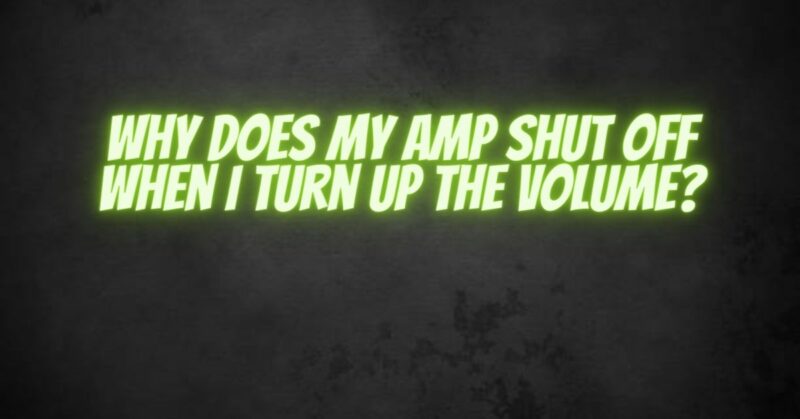Nothing dampens the excitement of cranking up the volume on your audio system quite like having your amplifier suddenly shut off. This frustrating issue can leave you puzzled and wondering why it happens. In this article, we will explore the common reasons why your amp might shut off when you turn up the volume and provide potential solutions to help you overcome this problem.
1. Power Overload:
One of the primary reasons for an amplifier shutting off at higher volumes is a power overload. When you turn up the volume, the amplifier demands more power to drive the speakers effectively. If your amplifier lacks sufficient power reserves or the power supply is inadequate, it may struggle to meet the increased power demands, leading to shutdown as a protective measure. Ensure that your amplifier is matched with an adequate power supply that can handle the increased load.
2. Speaker Impedance Mismatch:
An impedance mismatch between your amplifier and speakers can also cause the amp to shut off when you turn up the volume. When the impedance of the speakers is too low for the amplifier to handle, it can overload the amplifier’s output stage and trigger the shutdown protection. Make sure that your speakers’ impedance rating matches or falls within the acceptable range specified by your amplifier to avoid this issue.
3. Overheating:
Amplifiers generate heat during operation, and pushing the volume to higher levels can intensify the heat production. If your amplifier lacks proper ventilation or is placed in a confined space, it may overheat and shut off to prevent damage. Ensure that your amplifier has adequate airflow and is not obstructed by other objects. Consider placing it in a well-ventilated area or using external cooling solutions, such as fans or cooling pads, to dissipate the heat effectively.
4. Clipping and Distortion:
Clipping occurs when an amplifier is pushed beyond its limits and attempts to reproduce a signal that exceeds its maximum output capability. This results in distorted sound and can potentially trigger the amp’s protection circuitry, causing it to shut off. Improper gain settings, where the amplifier’s gain is set too high, can also contribute to clipping. Adjust the gain levels to a reasonable setting and ensure that the volume levels are within the amplifier’s safe operating range to prevent clipping and distortion.
5. Faulty Wiring or Connections:
Loose or faulty wiring and connections can disrupt the electrical flow, leading to intermittent shutdowns. Check all the connections between your amplifier, speakers, and input sources. Ensure that the cables are securely connected and that there are no frayed wires or loose connections. Faulty wiring can cause the amplifier to malfunction and shut off unexpectedly.
Conclusion:
Experiencing your amplifier shutting off when you turn up the volume can be frustrating, but understanding the possible causes can help you address the issue. Whether it’s a power overload, speaker impedance mismatch, overheating, clipping and distortion, or faulty wiring, each factor can be resolved with proper attention. By ensuring that your amplifier is adequately powered, matched with compatible speakers, properly ventilated, and set within safe gain and volume levels, you can enjoy your audio system without the inconvenience of sudden shutdowns, allowing for a more enjoyable and uninterrupted listening experience.