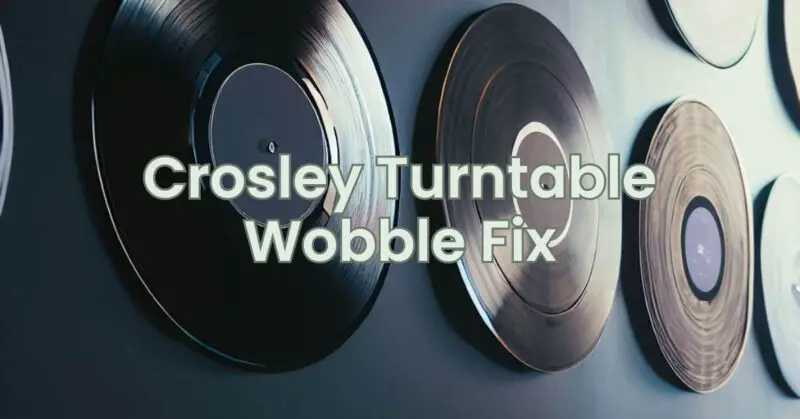Crosley turntables are popular among vinyl enthusiasts for their retro aesthetics and user-friendly features. However, like any turntable, Crosley models can occasionally suffer from wobbling issues that affect playback quality. Wobbling can cause the stylus to skip or produce distorted sound, diminishing the overall listening experience. In this article, we will explore common causes of wobbling on Crosley turntables and provide practical solutions to help you resolve these issues.
- Platter Alignment:
- Ensure that the platter is properly aligned on the spindle. Lift the platter and gently place it back, making sure it sits evenly on the spindle.
- Leveling the Turntable:
- Place your Crosley turntable on a stable and level surface. Uneven surfaces can cause the turntable to wobble during playback. Use a bubble level to check the levelness of the surface and adjust as necessary.
- Belt Tension:
- If your Crosley turntable has a belt-drive mechanism, check the belt tension. An overly loose or tight belt can result in wobbling. Follow the manufacturer’s instructions to adjust the belt tension properly.
- Stabilizing the Platter:
- Some Crosley models have a removable platter. If your turntable has this feature, ensure that the platter is properly seated and secured on the spindle. Check if there are any loose parts or screws that need tightening.
- Stylus Tracking Force:
- Improper tracking force can contribute to wobbling issues. Use a tracking force gauge to measure and adjust the stylus tracking force according to the manufacturer’s recommendations.
- Upgrading the Cartridge:
- Consider upgrading the cartridge on your Crosley turntable. Higher-quality cartridges can provide better tracking and reduce wobbling. Consult the manufacturer or a reputable audio retailer to find a compatible cartridge for your specific model.
- Seek Professional Assistance:
- If the wobbling issue persists despite your best efforts, it may be beneficial to seek professional assistance. An experienced technician can diagnose and resolve any mechanical or technical problems that may be causing the wobbling on your Crosley turntable.
Wobbling issues on your Crosley turntable can be frustrating, but with proper troubleshooting and adjustments, you can improve the performance and playback quality. Check the platter alignment, ensure a level surface, adjust belt tension, stabilize the platter, and verify the stylus tracking force. Consider upgrading the cartridge if necessary. If you’re unable to resolve the wobbling issue on your own, consulting a professional technician can provide valuable insights and assistance. By addressing these issues, you can enjoy your Crosley turntable with smooth and stable playback, enhancing your overall vinyl listening experience.