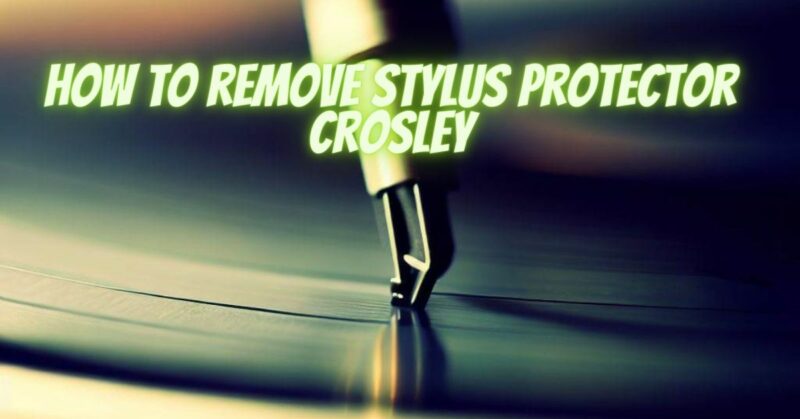Crosley turntables are popular among vinyl enthusiasts for their retro design and user-friendly features. When setting up a new Crosley turntable, you may encounter a stylus protector that needs to be removed before you can start enjoying your vinyl records. This article will guide you through the process of safely removing the stylus protector on your Crosley turntable, allowing you to begin your vinyl listening journey.
- Identify the Stylus Protector: The stylus protector is a small plastic piece that covers and protects the stylus (needle) of your Crosley turntable. It is usually found at the end of the tonearm, where the stylus is attached.
- Power Off the Turntable: Before attempting to remove the stylus protector, make sure your Crosley turntable is powered off and unplugged. This ensures your safety and prevents any accidental damage to the turntable or stylus.
- Locate the Stylus Protector: Inspect the tonearm of your Crosley turntable and locate the stylus protector. It is a small, clear plastic piece that is positioned over the stylus.
- Use Caution and Gentle Pressure: To remove the stylus protector, exercise caution and apply gentle pressure to avoid causing any damage to the stylus or tonearm. Follow these steps:
a. Hold the tonearm near the base, ensuring a firm grip while keeping it steady.
b. Locate the stylus protector and carefully grasp it between your thumb and index finger.
c. Gently pull the stylus protector straight out and away from the tonearm. It should detach easily.
- Inspect the Stylus: After removing the stylus protector, take a moment to inspect the stylus for any visible dirt or debris. If necessary, use a stylus brush or specialized stylus cleaning solution to clean the stylus gently. Follow the manufacturer’s instructions to ensure proper cleaning without causing any damage.
- Power On and Test: Once the stylus protector is removed and the stylus is clean, you can power on your Crosley turntable and begin playing your vinyl records. Take care to follow the turntable’s instructions for proper setup and operation.
- Stylus Protection: While the stylus protector serves its purpose during transport and initial setup, it is not meant to be reattached after removal. Instead, consider investing in a stylus brush and keeping the turntable’s dust cover closed when not in use to protect the stylus from dust and debris.
Conclusion:
Removing the stylus protector on your Crosley turntable is a straightforward process that allows you to prepare your turntable for vinyl playback. By following the steps outlined in this article, you can safely remove the stylus protector, inspect and clean the stylus if needed, and begin enjoying your vinyl records with optimal sound quality. Remember to handle the stylus and turntable components with care to prevent any accidental damage. Happy listening!