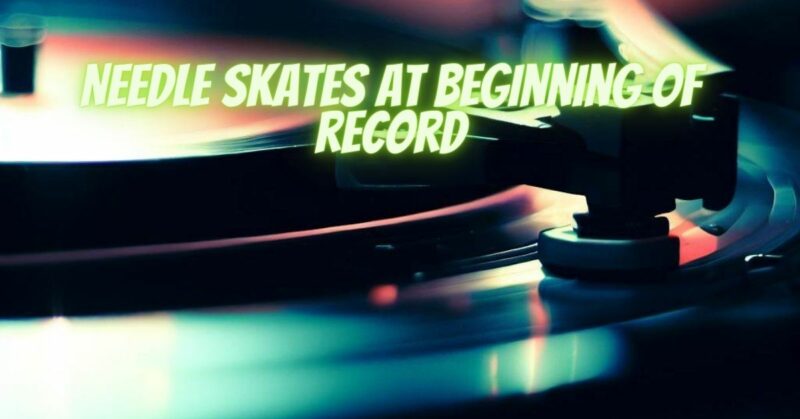Experiencing needle skating, where the tonearm skips or skates across the surface of the record, can be frustrating and can lead to poor audio quality or potential damage to your vinyl collection. If you’re encountering needle skating specifically at the beginning of a record, there are several steps you can take to address and resolve this issue. In this article, we’ll guide you through some troubleshooting techniques to help eliminate needle skating and ensure smooth playback from the start of your records.
Step 1: Check the Turntable Setup
- Ensure that your turntable is placed on a stable surface that is level and free from vibrations.
- Confirm that the turntable’s platter is properly seated and spinning evenly.
- Verify that the turntable’s feet are properly adjusted and that the turntable is not tilting or wobbling during playback.
Step 2: Examine the Record Condition
- Inspect the surface of the record for any visible scratches, warping, or debris that could cause the needle to skip.
- Clean the record using a carbon fiber brush or a record cleaning solution to remove dust, dirt, and static.
Step 3: Adjust the Tracking Force
- Check the tracking force setting on your turntable. Refer to the manufacturer’s instructions or the cartridge’s specifications for the recommended tracking force range.
- Use a tracking force gauge or scale to accurately set the tracking force to the appropriate level.
- Make slight adjustments to the tracking force if necessary, following the manufacturer’s guidelines.
Step 4: Verify the Anti-Skate Setting
- The anti-skate control on your turntable helps counteract inward skating forces on the tonearm.
- Refer to your turntable’s manual to determine the correct anti-skate setting for your cartridge.
- Adjust the anti-skate control accordingly to match the recommended setting.
Step 5: Check the Cartridge Alignment
- Improper cartridge alignment can contribute to needle skating issues.
- Ensure that your cartridge is properly aligned using alignment tools or a protractor specific to your turntable model and cartridge type.
- Follow the manufacturer’s instructions carefully to achieve accurate alignment.
Step 6: Inspect the Stylus Condition
- A worn or damaged stylus can cause tracking problems and needle skating.
- Examine the stylus under a magnifying glass or with a stylus microscope to check for any visible wear or damage.
- If necessary, replace the stylus with a new one that is compatible with your cartridge.
Step 7: Seek Professional Assistance
- If needle skating persists after following the above steps, it may be necessary to consult a professional technician or turntable specialist.
- They can provide a more in-depth assessment and perform any required repairs or adjustments to resolve the issue.
Conclusion:
Needle skating at the beginning of a record can be a frustrating experience, but by carefully examining your turntable setup, record condition, tracking force, anti-skate settings, cartridge alignment, and stylus condition, you can troubleshoot and resolve the problem. Remember to consult your turntable’s manual and seek professional assistance if needed. With proper adjustments and maintenance, you can enjoy smooth and uninterrupted playback from the start of your records, preserving their audio quality and longevity.