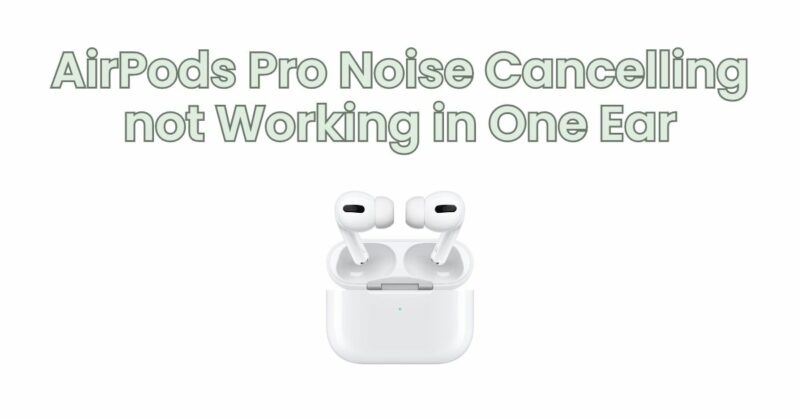The AirPods Pro, Apple’s flagship true wireless earbuds, are renowned for their active noise cancelling (ANC) technology, which creates an immersive audio experience. However, it can be frustrating when the noise cancelling feature stops working in one ear. In this article, we will explore potential causes of one ear noise cancelling issues on AirPods Pro and provide troubleshooting steps to help you resolve the problem.
Possible Causes of One Ear Noise Cancelling Issues:
- Poor Fit or Seal: Noise cancelling effectiveness relies on a proper fit and seal between the earbud and your ear. If one earbud does not fit snugly or the ear tip is loose, it can compromise noise cancellation in that ear.
- Earwax or Debris Buildup: Accumulation of earwax or debris on the ear tip or speaker mesh can obstruct sound and impact the noise cancelling performance in one ear.
- Software or Firmware Issues: Occasionally, software or firmware glitches may affect the functionality of the AirPods Pro, leading to one ear experiencing a loss of noise cancelling.
- Physical Damage: Physical damage, such as water exposure or impact, can result in reduced noise cancelling performance in one ear.
Troubleshooting Steps:
- Check Ear Tip Fit: Ensure that both earbuds have the correct size ear tips for your ears. The ear tips should fit snugly and form a tight seal. Try swapping the ear tips between ears to determine if the issue is specific to the ear tip or earbud.
- Clean the Ear Tips and Speaker Mesh: Remove any accumulated earwax or debris from the ear tips and speaker mesh using a soft, dry cloth or a cotton swab. Be gentle to avoid pushing debris further into the earbud. Ensure they are completely dry before reattaching them to the AirPods Pro.
- Reset AirPods Pro: Resetting your AirPods Pro can help resolve software or firmware glitches. Open the Bluetooth settings on your device, forget the AirPods Pro, and then press and hold the setup button on the charging case until the LED indicator flashes amber. Reconnect the AirPods Pro and test the noise cancelling feature.
- Update Firmware: Keep your AirPods Pro and the connected device updated with the latest firmware or software versions. Apple periodically releases updates that address known issues and improve performance.
- Test on Another Device: Connect your AirPods Pro to another compatible device to determine if the issue persists. If the noise cancelling problem occurs only on a specific device, there may be compatibility or settings issues with that device.
- Contact Apple Support: If the problem persists after following the troubleshooting steps, it is recommended to contact Apple Support or visit an authorized service center for further assistance. They can provide additional guidance or arrange repairs if necessary.
Experiencing one ear noise cancelling issues on your AirPods Pro can be frustrating, but by following the troubleshooting steps outlined in this article, you can often resolve the problem. Remember to ensure a proper fit, clean the ear tips and speaker mesh, update firmware, and seek professional assistance if the issue persists. Enjoy the immersive audio experience with effective noise cancellation on your AirPods Pro.