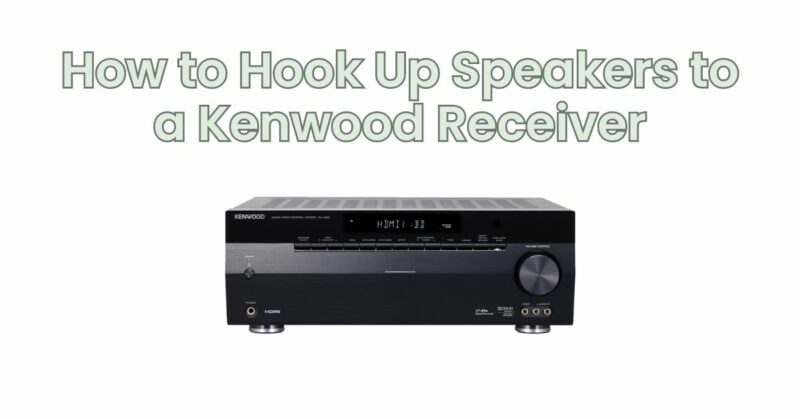Connecting speakers to your Kenwood receiver is a crucial step in setting up your audio system for optimal sound quality. Kenwood receivers are known for their excellent performance and versatility, and with the right speaker setup, you can enjoy immersive audio experiences. In this step-by-step guide, we will walk you through the process of hooking up speakers to a Kenwood receiver, ensuring a seamless connection and great sound reproduction.
Step 1: Gather the Necessary Equipment: Before you begin, ensure you have all the equipment needed for the speaker connection. This includes the Kenwood receiver, speakers, speaker wires, and any necessary adapters or connectors based on the speaker and receiver connections.
Step 2: Identify the Speaker Outputs: Locate the speaker outputs on the back of your Kenwood receiver. These are usually labeled as “Speaker Outputs” or “Speaker Terminals” and are typically color-coded for convenience. The terminals are typically labeled as positive (+) and negative (-) or red and black.
Step 3: Prepare the Speaker Wires: Cut the speaker wire to the desired length, keeping in mind the distance between the receiver and the speakers. Strip off a small portion of insulation from each end of the speaker wire to expose the bare wire. Ensure that you have enough wire length to comfortably reach the receiver and the speakers.
Step 4: Connect the Speaker Wires to the Receiver: For each speaker, take one end of the speaker wire and insert it into the corresponding positive (+) terminal on the receiver. Tighten the terminal or use any included clamps or screws to secure the wire in place. Repeat this process for the negative (-) terminal, connecting the other end of the wire to the appropriate terminal.
Step 5: Connect the Speaker Wires to the Speakers: Move to the location of each speaker and identify the speaker terminals. Similar to the receiver, these terminals are usually color-coded and labeled as positive (+) and negative (-) or red and black. Insert the corresponding ends of the speaker wires into the appropriate terminals on the speakers, ensuring a secure connection.
Step 6: Check and Secure the Connections: Once all the connections are made, double-check that each wire is securely connected to both the receiver and the speakers. Ensure that there is a proper connection between the positive and negative terminals on both ends of the speaker wire.
Step 7: Power On and Test the Speakers: Power on your Kenwood receiver and start playing audio content. Adjust the volume to a moderate level and listen for sound coming from each connected speaker. If the speakers produce sound, it indicates a successful connection. If there is no sound or any issues, recheck the connections and ensure they are properly seated and secure.
Step 8: Fine-Tune the Speaker Setup: Once the speakers are connected and functioning correctly, you can further optimize the sound output by adjusting the speaker settings on the Kenwood receiver. This may include speaker size, channel levels, equalization, and other audio settings based on your preferences and the specific model of the Kenwood receiver.
Connecting speakers to a Kenwood receiver is a straightforward process that allows you to enjoy high-quality audio playback. By following this step-by-step guide, you can confidently hook up your speakers to a Kenwood receiver, ensuring a solid and secure connection. Take your time to check the connections, test the speakers, and fine-tune the settings to achieve the best audio experience with your Kenwood receiver and speakers. Enjoy your favorite music, movies, and other audio content with immersive sound quality.