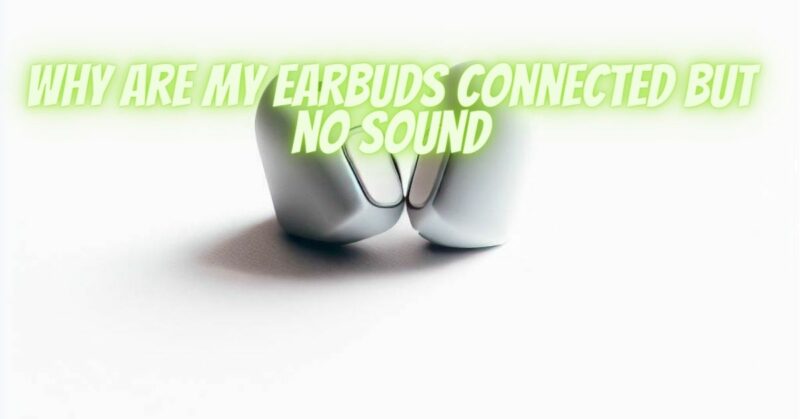There’s nothing more frustrating than plugging in your earbuds, expecting to enjoy your favorite music or audio, only to find out there’s no sound. This issue can be quite common, but fortunately, there are several possible solutions. In this article, we’ll explore some troubleshooting steps to help you understand why your earbuds may be connected but not producing any sound.
- Check Audio Source and Volume: Start by confirming that the audio source you’re connected to (such as a smartphone, laptop, or music player) is producing sound. Adjust the volume to ensure it’s not muted or set too low. Try playing audio through the device’s built-in speakers to verify if the problem lies with the earbuds or the audio source.
- Clean the Earbud Connectors: Dirt, debris, or lint can accumulate on the earbud connectors over time, leading to poor connectivity. Gently inspect the connectors for any visible buildup and clean them using a soft, dry cloth or cotton swab. Ensure there’s no residue left that could obstruct the connection.
- Check the Audio Jack and Connector: If you’re using wired earbuds, examine the audio jack and connector for any signs of damage or corrosion. A bent or broken audio jack or a damaged connector can result in a faulty connection. In such cases, try using your earbuds with a different device or consider replacing them if the issue persists.
- Test with Different Earbuds or Audio Device: To determine whether the problem lies with the earbuds themselves, try using a different pair of earbuds or headphones with your audio device. If the alternate earbuds produce sound, it suggests that the issue is specific to your original earbuds. In this case, you may need to contact the manufacturer for support or consider purchasing a new pair.
- Reset or Re-pair Wireless Earbuds: If you’re using wireless earbuds, try resetting or re-pairing them with your audio device. Consult the user manual or the manufacturer’s website for instructions on how to reset or re-establish the connection. Sometimes, a simple reconnection process can resolve connectivity issues and restore audio output.
- Update Audio Device Software: Ensure that your audio device’s software is up to date. Manufacturers often release software updates that address various bugs and compatibility issues. Check the device’s settings or the manufacturer’s website for any available updates, and install them if necessary.
- Seek Professional Assistance: If you’ve exhausted all troubleshooting steps and your earbuds still don’t produce sound, it may be necessary to seek professional assistance. Contact the earbud manufacturer’s customer support for further guidance or consider visiting an authorized service center for a thorough inspection and repair.
Conclusion:
Experiencing no sound from connected earbuds can be frustrating, but with the troubleshooting steps outlined in this article, you can identify and potentially resolve the issue. Remember to check the audio source, clean the connectors, examine the audio jack and connector, and test with different earbuds or devices. Resetting wireless earbuds, updating device software, or seeking professional assistance are additional options if needed. By following these steps, you increase your chances of restoring the sound and enjoying your audio with your earbuds once again.