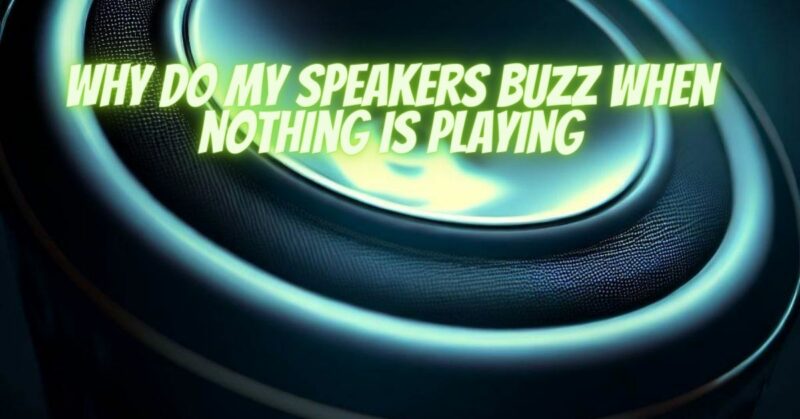Experiencing speaker buzzing even when no audio is playing can be a perplexing and frustrating issue. The buzzing noise may persist even when your audio system is idle, leaving you wondering about its source and how to resolve it. In this article, we will explore some common causes of speaker buzzing when nothing is playing and provide practical solutions to help you identify and mitigate the issue, allowing for a peaceful and enjoyable audio experience.
- Electrical Interference: One of the most common causes of speaker buzzing when no audio is playing is electrical interference. Nearby electronic devices, such as televisions, computers, Wi-Fi routers, or smartphones, can emit electromagnetic signals that interfere with the speakers, leading to buzzing noises. Try moving the speakers away from potential sources of interference and observe if the buzzing diminishes.
- Grounding Issues: Improper grounding can contribute to speaker buzzing even when no audio is playing. Inadequate grounding can allow electrical noise to seep into the audio system, resulting in buzzing sounds. Ensure that all audio equipment, including the speakers, amplifier, or receiver, are properly grounded. Check the grounding connections and cables to ensure they are secure and properly connected to ground.
- Amplifier or Receiver Problems: Faulty or poorly shielded amplifiers or receivers can introduce noise into the audio system, causing buzzing even when no audio is playing. Inspect your amplifier or receiver for any visible damage or signs of malfunction. Consider testing with a different amplifier or receiver to determine if the issue lies with the equipment.
- Cable and Connection Issues: Loose or damaged cables and connections can also contribute to speaker buzzing. Check all the cable connections, including those between the audio source, amplifier or receiver, and the speakers. Ensure that all connections are secure and properly seated. Consider using high-quality shielded cables to minimize interference.
- Environmental Factors: Environmental factors can also play a role in speaker buzzing. Vibrations from nearby appliances, air conditioning units, or external sources can cause the speakers to vibrate and produce buzzing sounds. Try isolating the speakers or adjusting their placement to minimize the impact of environmental vibrations.
- Speaker Quality and Condition: The quality and condition of the speakers themselves can contribute to buzzing issues. Inspect the speakers for any visible damage or loose parts. Worn-out speaker cones, surrounds, or tweeter domes can produce unwanted buzzing. If necessary, consider replacing or repairing the speakers.
- Consult with an Audio Professional: If the buzzing issue persists or if you are unsure about the underlying cause, it may be beneficial to consult with an audio professional. They can perform a thorough assessment of your audio system, identify any potential issues, and provide tailored solutions based on your specific setup and requirements.
Conclusion:
Experiencing speaker buzzing when no audio is playing can be a frustrating experience, but by following these steps, you can identify and mitigate the issue. Check for electrical interference, ensure proper grounding, inspect the amplifier or receiver, address cable and connection issues, consider environmental factors, assess speaker quality and condition, and consult with an audio professional if needed. By addressing the root causes, you can enjoy clear and uninterrupted audio playback, free from the annoyance of unwanted buzzing when your speakers are idle.