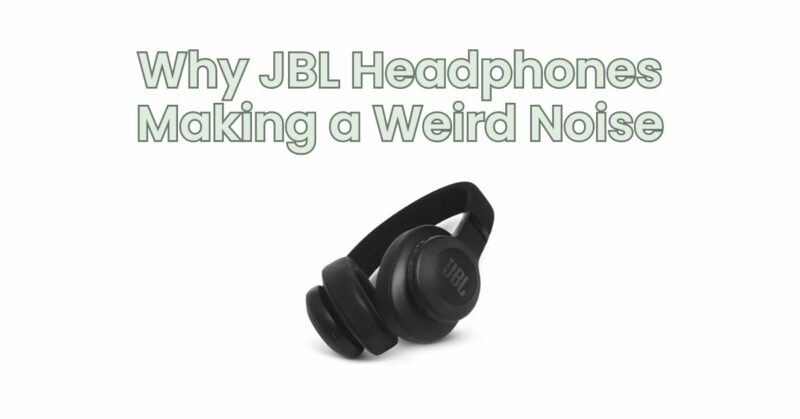If you’re hearing strange or unusual noises coming from your JBL headphones, it can be quite perplexing and disruptive to your listening experience. These weird noises can range from buzzing, crackling, popping, hissing, or static sounds. However, there are several potential causes for these noises, and understanding them is the first step towards finding a solution. In this article, we will explore common reasons why JBL headphones may produce weird noises and provide troubleshooting steps to help you address the issue.
- Cable or Connection Issues: One possible cause of weird noises is a faulty audio cable or loose connection. Inspect the cable for any visible damage or fraying. If possible, try using a different audio cable to see if the issue persists. Additionally, check that the headphone jack is securely plugged into the audio source and ensure a proper connection.
- Interference and Environmental Factors: Electromagnetic interference from nearby electronic devices or strong magnetic fields can cause weird noises in headphones. Try using your JBL headphones in a different location or away from sources of potential interference, such as Wi-Fi routers, microwaves, or other electronic devices. Avoid using headphones near areas with strong magnetic fields, such as power transformers or large speakers.
- Bluetooth Connection Issues: If you’re using wireless Bluetooth headphones, inconsistent or weak Bluetooth connections can lead to weird noises. Ensure that your headphones are within the recommended range from the audio source and that there are no obstructions causing signal interference. Try disconnecting and reconnecting the Bluetooth connection or resetting the headphones to establish a more stable connection.
- Battery or Power Issues: For wireless headphones with built-in batteries, low battery levels or power-related issues can result in strange noises. Ensure that your JBL headphones are adequately charged or replace the batteries if applicable. If the headphones have a power-saving mode, disable it temporarily to see if it resolves the issue.
- Audio Source or Playback Issues: Sometimes, the weird noises may originate from the audio source itself or the file being played. Check if the issue occurs across multiple audio sources or applications. Try playing different audio files or streaming from a different platform to isolate whether the problem lies with the source or the headphones.
- Firmware Updates: Check for firmware updates for your JBL headphones on the manufacturer’s website or through their dedicated software or app. Firmware updates often address software-related issues and improve the overall performance and compatibility of the headphones. Ensure that your headphones are running the latest firmware version available.
- Reset or Reboot: If none of the above steps resolve the issue, try resetting or rebooting your JBL headphones. Refer to the user manual or the manufacturer’s website for specific instructions on how to perform a reset or reboot for your headphone model. This can help clear any temporary glitches or software conflicts that may be causing the weird noises.
- Contact JBL Support: If the issue persists despite attempting the troubleshooting steps, it is advisable to reach out to JBL customer support for further assistance. Explain the problem you are experiencing and the steps you have already taken to troubleshoot. They may provide additional guidance or recommend further actions, such as a repair or replacement if necessary.
Experiencing weird noises in your JBL headphones can be frustrating, but by following these troubleshooting steps, you can often identify and resolve the underlying causes. Check the cable and connections, avoid interference, and ensure proper power supply. Verify the audio source and try different files or platforms. Update firmware and consider performing a reset. If the issue continues, contact JBL customer support for further assistance. With these steps, you can restore the audio quality of your JBL headphones and enjoy a seamless listening experience.