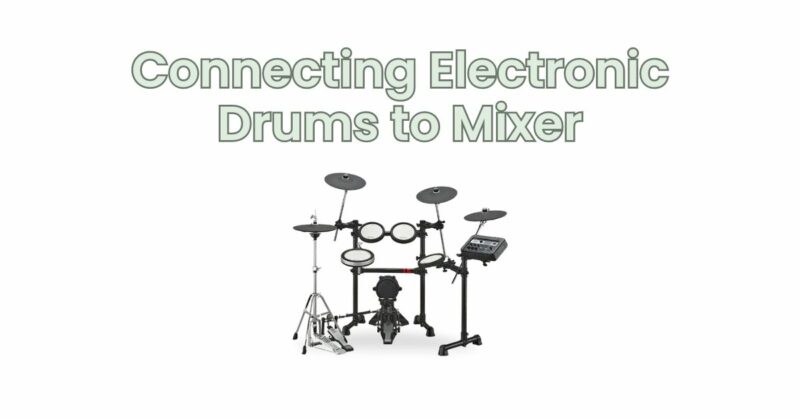Connecting your electronic drums to a mixer allows you to harness the full potential of your drum sound and integrate seamlessly with a larger audio setup. Whether you’re recording, performing live, or simply looking to enhance your drum sound, this article will provide you with a step-by-step guide on how to connect your electronic drums to a mixer for optimal audio control and flexibility.
Step 1: Gather the Necessary Equipment Before connecting your electronic drums to a mixer, ensure you have the following equipment:
- Electronic Drum Kit: Ensure your electronic drum kit is set up and ready to play.
- Mixer: Choose a mixer that suits your needs, considering the number of inputs required and desired features (e.g., EQ, effects, auxiliary sends).
- Audio Cables: Prepare the necessary audio cables, typically 1/4-inch instrument cables or XLR cables, depending on the outputs available on your electronic drum module and mixer.
Step 2: Locate the Drum Module Outputs Identify the audio outputs on your electronic drum module. Common options include:
- 1/4-inch Outputs: These outputs resemble guitar or instrument jacks and are typically labeled “main out,” “line out,” or similar.
- XLR Outputs: Some electronic drum modules provide balanced XLR outputs, which offer better noise rejection and are suitable for long cable runs.
Step 3: Connect the Drum Module Outputs to the Mixer Inputs Connect the audio cables from the drum module outputs to the corresponding inputs on the mixer. Follow these steps:
- For 1/4-inch Outputs: Use 1/4-inch instrument cables to connect the drum module outputs to the line inputs on the mixer. Plug one end of the cable into the drum module output and the other end into an available line input on the mixer. Repeat this process for each drum module output you wish to connect.
- For XLR Outputs: If your drum module offers XLR outputs, use XLR cables to connect the outputs to the XLR inputs on the mixer. Connect one end of the XLR cable to the drum module’s XLR output and the other end to an available XLR input on the mixer. Repeat for each XLR output.
Step 4: Adjust Levels and Settings Once connected, it’s important to adjust the levels and settings on your mixer for optimal sound quality and balance:
- Gain/Trim: Set the input gain or trim control on each channel of the mixer to an appropriate level. Start with a low setting and gradually increase until the drum sound registers clearly without clipping or distorting.
- EQ and Effects: Utilize the mixer’s EQ controls to shape the drum sound to your liking. Experiment with adjusting the bass, midrange, and treble frequencies to achieve a balanced and desirable drum tone. If your mixer offers built-in effects, such as reverb or delay, consider applying them sparingly to enhance the drum sound.
Step 5: Monitor and Mix the Drum Sound To monitor and mix the drum sound effectively, consider the following:
- Main Mix: Adjust the overall volume level of the drum sound in the main mix by adjusting the faders or knobs assigned to the drum channels on the mixer.
- Headphones or Monitors: Connect headphones or monitor speakers to the mixer’s headphone output or main output. This allows you to monitor and adjust the drum sound in real-time while playing or recording.
Step 6: Additional Considerations Depending on your specific needs, you may explore additional connections and features:
- Auxiliary Sends: If your mixer has auxiliary send outputs, you can connect them to external effects processors or monitor systems to further enhance the drum sound.
- Recording: To capture your drum performance, connect the mixer’s main output or dedicated subgroup outputs to a recording device or audio interface for high-quality recording.
Connecting your electronic drums to a mixer provides you with greater control over your drum sound, allowing for seamless integration into larger audio setups for recording or live performances. By following the steps outlined in this guide and adjusting levels and settings on the mixer, you can achieve an optimal drum mix that enhances your playing experience and ensures high-quality sound reproduction. Enjoy the versatility and creative possibilities that arise from connecting your electronic drums to a mixer.