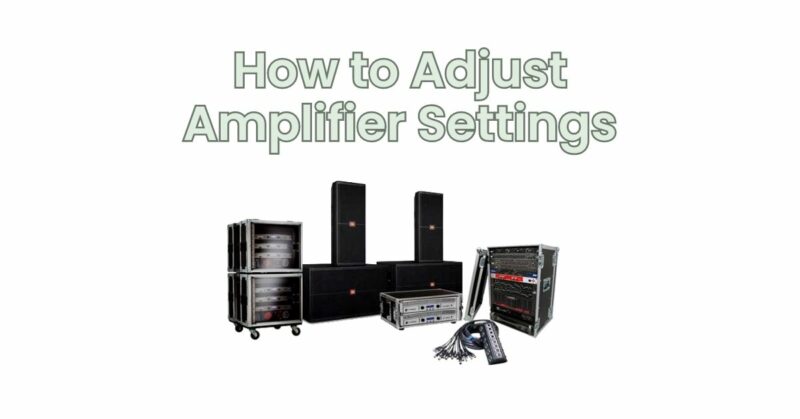Properly adjusting the settings on your amplifier is crucial for achieving optimal sound quality in your audio system. Whether you’re setting up a car audio system or a home audio setup, understanding how to adjust amplifier settings allows you to fine-tune the audio output to suit your preferences and optimize the performance of your speakers. In this article, we will provide a comprehensive guide on how to adjust amplifier settings, covering essential controls such as gain, equalizer, crossover, and more.
Step 1: Familiarize Yourself with the Controls Start by familiarizing yourself with the various controls on your amplifier. These may include gain, equalizer, crossover, tone controls, and more. Consult the amplifier’s user manual to understand the functionality of each control and how it affects the sound.
Step 2: Gain Control The gain control determines the input sensitivity of your amplifier. Set the gain control to the minimum or “zero” position. Gradually increase the gain until you reach the desired volume level. Be cautious not to introduce distortion or clipping. Finding the optimal gain level is crucial for a clean and distortion-free sound.
Step 3: Equalizer Settings If your amplifier has an equalizer, use it to adjust the frequency response of your audio system. Equalizers typically have sliders or knobs for adjusting different frequency bands (e.g., bass, midrange, treble). Experiment with these controls to enhance or attenuate specific frequency ranges based on your preferences and the characteristics of your speakers and listening environment.
Step 4: Crossover Settings If you’re using a multi-channel amplifier or driving different types of speakers, such as subwoofers and tweeters, the crossover settings help direct specific frequency ranges to the appropriate speakers. Adjust the crossover frequency and slope according to the capabilities and specifications of your speakers. This ensures that each speaker reproduces the frequencies it handles best, resulting in a more balanced and accurate sound reproduction.
Step 5: Tone Controls Some amplifiers have dedicated tone controls, such as bass and treble knobs. Use these controls to fine-tune the tonal balance of your audio system. Adjust the bass and treble levels according to your preferences and the characteristics of the music you’re listening to. Avoid excessive boosts or cuts that may lead to distortion or an unbalanced sound.
Step 6: Test and Listen After making adjustments to the amplifier settings, listen to a variety of music genres or audio tracks that cover different frequency ranges. Pay attention to the clarity, balance, and overall sound quality. Make further adjustments if necessary, considering factors such as distortion, clipping, harshness, or lack of detail. Continuously refine the settings until you achieve the desired sound reproduction.
Step 7: Consider Room Acoustics If you’re setting up a home audio system, take into account the room acoustics. The size, shape, and furnishings of the room can affect the sound quality. Experiment with speaker placement, room treatments (such as acoustic panels or bass traps), and further adjustments to the equalizer settings to compensate for any acoustic deficiencies and achieve a more accurate and immersive listening experience.
Adjusting amplifier settings is a crucial step in optimizing your audio system’s performance. By following the steps outlined in this article, you can effectively fine-tune the gain, equalizer, crossover, and tone controls to achieve the desired sound quality and tonal balance. Take the time to listen attentively, make incremental adjustments, and consider factors such as speaker capabilities, room acoustics, and personal preferences. With careful adjustment, you can unlock the full potential of your audio system and enjoy a more immersive and satisfying listening experience.