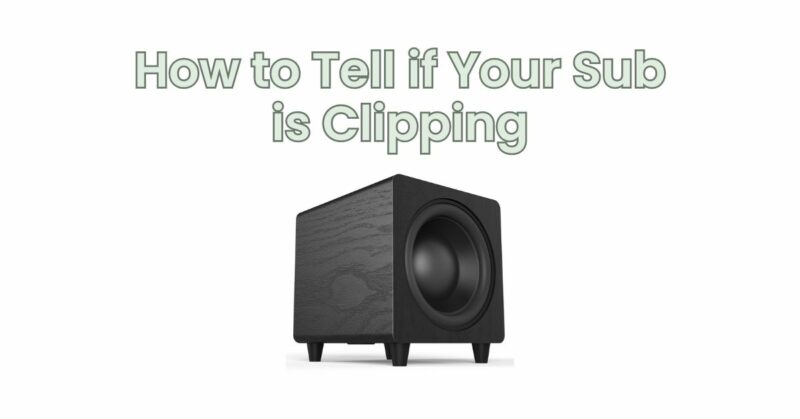Clipping in a subwoofer occurs when the audio signal being sent to the subwoofer exceeds its maximum handling capabilities, resulting in distorted and unpleasant sound reproduction. It is important to recognize the signs of clipping to ensure optimal performance and prevent potential damage to your subwoofer. In this article, we will discuss how to tell if your subwoofer is clipping and provide solutions to address this issue.
Signs of Clipping: Identifying whether your subwoofer is clipping requires careful listening and observation. Here are some signs to watch out for:
- Distorted Bass: One of the primary indications of clipping is distorted bass output. Instead of producing clean and powerful low frequencies, a clipping subwoofer may sound distorted, muffled, or lacking clarity. The bass notes may become distorted or “fuzzy,” with a loss of definition and detail.
- Audible Distortion Artifacts: Listen for audible artifacts such as rattling, buzzing, or popping sounds coming from the subwoofer. These artifacts are typical indicators of clipping and can occur during dynamic or intense bass passages.
- Overwhelming Bass Dominance: If the bass frequencies overpower the rest of the audio spectrum, drowning out the midrange and treble frequencies, it may be a sign of a clipping subwoofer. Proper integration of the subwoofer with the main speakers should result in a balanced sound where the bass complements the overall audio reproduction.
- Disconnected or Disrupted Soundstage: When a subwoofer is clipping, the audio reproduction may lack cohesiveness, causing the soundstage to become disjointed. This can result in an unnatural or inconsistent listening experience, where the placement and localization of sound elements are compromised.
Solutions to Address Clipping: If you suspect that your subwoofer is clipping, here are some solutions to help address the issue:
- Adjust Subwoofer Level: Check the level or volume settings on your subwoofer. If it is set too high, it may be causing the signal to clip. Lower the subwoofer level to a point where the bass remains clean and undistorted.
- Set Proper Crossover Frequency: Ensure that the crossover frequency between your main speakers and the subwoofer is correctly set. The crossover determines the point at which the main speakers hand off the bass frequencies to the subwoofer. If set too high, the subwoofer may receive frequencies it cannot handle, leading to clipping. Adjust the crossover frequency to a suitable range for optimal integration.
- Check Amplifier Settings: Inspect the settings on your amplifier or receiver that powers the subwoofer. Ensure that the gain or volume control is appropriately adjusted to prevent excessive input levels that can cause clipping. Refer to the manufacturer’s instructions or user manual for guidance on proper amplifier setup.
- Upgrade Your Equipment: If clipping persists even after adjusting settings, it may be necessary to upgrade your subwoofer or amplifier. A subwoofer with higher power handling capabilities or an amplifier with greater headroom can help prevent clipping and deliver cleaner bass reproduction.
Identifying whether your subwoofer is clipping requires attentive listening and observation. By recognizing the signs of clipping such as distorted bass, audible artifacts, overpowering bass dominance, and disrupted soundstage, you can take the necessary steps to address the issue. Adjust subwoofer levels, set proper crossover frequencies, check amplifier settings, and consider equipment upgrades if needed. By ensuring clean and undistorted bass reproduction, you can enjoy a high-quality audio experience with your subwoofer.