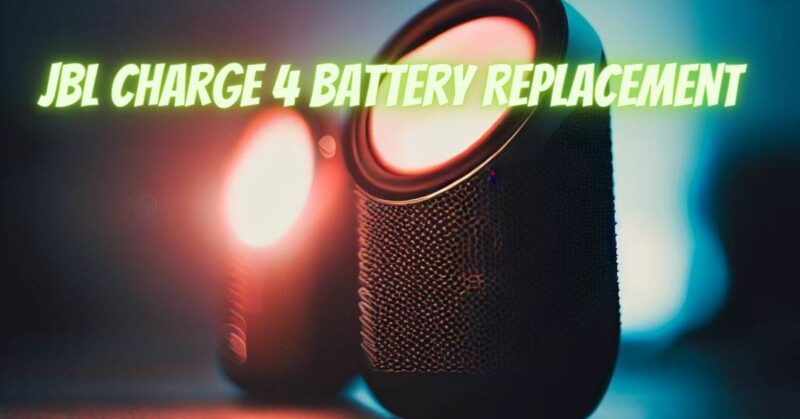The JBL Charge 4 is a popular portable Bluetooth speaker known for its powerful sound and long-lasting battery life. Over time, the battery of the JBL Charge 4 may start to degrade, leading to reduced playtime or difficulties in holding a charge. If you’re facing such issues, replacing the battery can breathe new life into your speaker. In this article, we will provide a step-by-step guide on how to replace the battery in your JBL Charge 4, allowing you to enjoy uninterrupted music playback once again.
Note: Performing a battery replacement requires technical skills and may void the warranty. If your JBL Charge 4 is still under warranty or you are unsure about your ability to perform the replacement, it’s recommended to contact JBL customer support or a professional technician for assistance.
Tools and Materials Needed:
- Replacement battery (compatible with JBL Charge 4)
- Phillips screwdriver
- Plastic pry tool or guitar pick
- Tweezers
- Adhesive tape
- Heat gun or hairdryer (optional)
Step-by-Step Guide:
- Preparation:
a. Ensure the JBL Charge 4 is powered off and disconnected from any power source or charging cables.
- Removing the Speaker Grille:
a. Insert a plastic pry tool or guitar pick between the speaker grille and the rubberized base. b. Gently apply pressure and work your way around the speaker grille to release the clips holding it in place. c. Once the clips are released, lift the grille carefully to avoid damaging the attached cables.
- Disconnecting the Battery:
a. Locate the battery connector attached to the speaker circuit board. b. Using tweezers, carefully disconnect the battery connector from the circuit board by gently pulling it straight out. Take note of the connector orientation for reassembly.
- Removing the Old Battery:
a. Identify the battery’s location within the speaker housing. b. If the battery is secured with adhesive tape, carefully remove the tape using tweezers. c. Lift the battery out of the housing, taking care not to bend or damage it.
- Installing the New Battery:
a. Place the new battery into the speaker housing, aligning it correctly. b. If the battery came with adhesive tape, apply it to secure the battery in place. Ensure it is aligned properly and not covering any crucial components.
- Reconnecting the Battery:
a. Reconnect the battery connector to the circuit board, aligning it correctly with the orientation noted during disassembly. Gently press the connector in until it is fully seated.
- Reattaching the Speaker Grille:
a. Align the speaker grille back onto the speaker housing, ensuring that all the clips are lined up. b. Apply gentle pressure around the edges to secure the grille back into place.
- Testing the Replacement:
a. Power on the JBL Charge 4 and connect it to a power source to verify that the new battery is functioning correctly. b. Test the speaker’s playtime and charging capabilities to ensure the battery replacement was successful.
Conclusion:
By following this step-by-step guide, you can replace the battery in your JBL Charge 4 and restore its performance and battery life. Remember to exercise caution during the process to avoid damaging any components. If you are uncertain about the battery replacement procedure or lack the necessary skills, it’s advisable to seek professional assistance or contact JBL customer support for guidance. Enjoy your JBL Charge 4 with its rejuvenated battery, ready to deliver powerful sound for many more listening sessions to come.