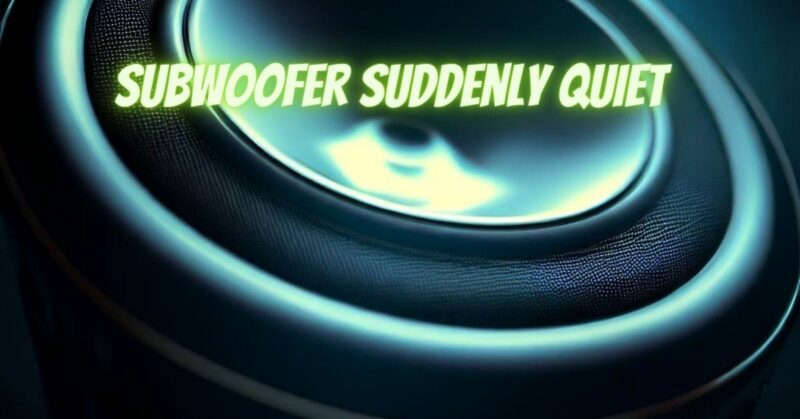A subwoofer that suddenly becomes quiet can be frustrating, as it diminishes the impact and depth of your audio experience. There are several potential reasons for a subwoofer’s sudden drop in volume, ranging from simple settings adjustments to more complex technical issues. In this article, we will explore common causes of a quiet subwoofer and provide troubleshooting steps to help you resolve the issue and restore the powerful low-end performance.
- Check Subwoofer Volume Level:
The first step is to ensure that the subwoofer’s volume level is appropriately adjusted. It’s possible that the subwoofer’s volume control or the receiver’s settings were inadvertently changed, resulting in a lower output. Verify that the volume level is set to an appropriate level to match the overall audio balance.
- Examine Receiver Settings:
Review the settings on your audio receiver or processor that control the subwoofer output. Confirm that the crossover frequency, phase, and other relevant settings are correctly configured. Make any necessary adjustments to optimize the subwoofer’s performance and ensure it is properly integrated with your speakers.
- Check Subwoofer Connections:
Verify that all connections between the subwoofer and the audio system are secure. Loose or disconnected cables can lead to a sudden drop in volume. Check the connections at both ends, including the subwoofer’s input and the receiver’s output, and ensure they are firmly connected.
- Test the Subwoofer with Another Source:
Connect the subwoofer to a different audio source, such as a different receiver or a portable music player, to determine if the issue lies with the subwoofer or the original audio system. If the subwoofer performs normally with the alternate source, the problem may be with the original audio system or its settings.
- Verify Power Supply:
Ensure that the subwoofer is receiving adequate power. Check the power cable and ensure it is securely connected to both the subwoofer and a functioning power outlet. Test the outlet with another device to confirm that power is available. Additionally, check for any blown fuses or tripped circuit breakers that may be affecting the subwoofer’s power supply.
- Inspect the Subwoofer’s Amplifier:
A faulty amplifier can cause a significant decrease in subwoofer output. Check for any signs of damage or malfunction on the subwoofer’s amplifier. Look for blown fuses, burnt components, or any visible issues. If you suspect an amplifier problem, consult a professional technician or contact the manufacturer for further assistance.
- Consider Room Acoustics:
Room acoustics can impact the perceived volume and quality of a subwoofer. Large, open spaces or highly reflective surfaces can lead to sound absorption or dispersion, resulting in a quieter bass response. Experiment with subwoofer placement and room treatment options like bass traps or acoustic panels to optimize the room’s acoustic properties and enhance the subwoofer’s performance.
Conclusion:
A sudden decrease in subwoofer volume can be attributed to various factors, including incorrect settings, loose connections, power supply issues, amplifier problems, or room acoustics. By following the troubleshooting steps outlined in this article, you can identify the cause and take appropriate action to restore the subwoofer’s volume and regain the deep, immersive bass that enhances your audio experience. If you encounter persistent difficulties, consulting a professional or contacting the manufacturer can provide further guidance and assistance in resolving the issue. Enjoy the powerful low-frequency impact of your subwoofer once again!