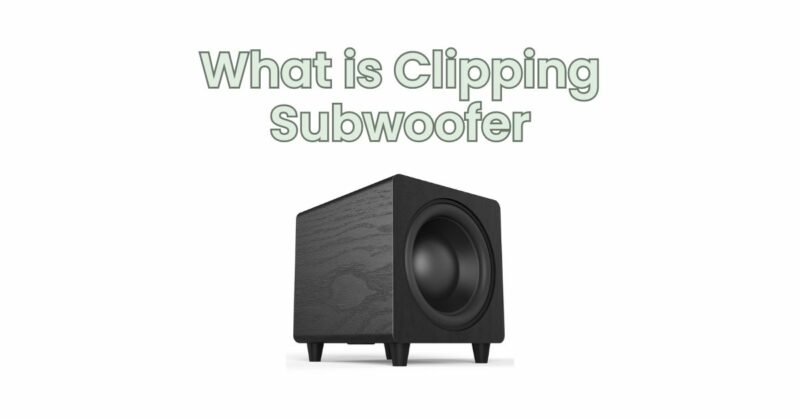Clipping is a common issue that can occur when using subwoofers, affecting the audio quality and potentially damaging the speaker system. Understanding what clipping is and how it impacts your subwoofer is crucial for achieving optimal sound reproduction. In this article, we will explore what clipping is, its causes, and potential solutions to mitigate its effects on your subwoofer.
What is Clipping? Clipping refers to a distortion in the audio signal that occurs when the amplifier is pushed beyond its maximum power capabilities. It happens when the peaks of the audio waveform are “clipped” or flattened, resulting in a distorted sound output. Clipping is typically associated with excessive volume levels or an amplifier that is unable to deliver the required power.
Causes of Clipping in Subwoofers:
- Overdriving the Amplifier: One of the primary causes of clipping in subwoofers is overdriving the amplifier. When the amplifier is pushed beyond its limits, it can no longer accurately reproduce the audio waveform, resulting in distortion and clipping.
- Inadequate Power Supply: Insufficient power supply to the amplifier can also lead to clipping. If the amplifier does not receive enough power to meet the demands of the audio signal, it may distort the waveform during high-energy passages.
- Improper Gain Settings: Improper gain settings on the amplifier can cause clipping. If the gain is set too high, it can introduce excessive amplification, pushing the amplifier into clipping territory.
- Mismatched Equipment: Using subwoofers and amplifiers that are not well-matched in terms of power and impedance can contribute to clipping. If the subwoofer requires more power than the amplifier can provide, the amplifier may clip when attempting to deliver the necessary output.
Solutions to Prevent Clipping in Subwoofers:
- Set Proper Gain Levels: Ensure that the gain settings on your amplifier are properly adjusted. Start with conservative gain levels and gradually increase until you achieve the desired volume without introducing distortion or clipping. Refer to the amplifier’s manual for specific instructions on setting the gain.
- Use Adequate Power: Make sure that your amplifier has sufficient power to drive the subwoofer effectively. Consider the power requirements of your subwoofer and choose an amplifier that can deliver the necessary power without clipping.
- Match Equipment: Ensure that your subwoofer and amplifier are well-matched in terms of power handling and impedance. Consult the specifications provided by the manufacturers to ensure compatibility and avoid potential clipping issues.
- Monitor Signal Levels: Regularly monitor the input signal levels to your amplifier. Avoid sending overly hot or distorted signals that can lead to clipping. Adjust the audio source levels accordingly to maintain a clean signal.
- Upgrade Components: If your subwoofer consistently experiences clipping even after following the above steps, consider upgrading either the amplifier or the subwoofer to a more suitable and powerful option that can handle the demands of your audio system.
Clipping in subwoofers can negatively impact sound quality and potentially damage your speaker system. By understanding the causes of clipping and implementing the suggested solutions, you can prevent or minimize distortion and enjoy clean, undistorted bass reproduction. Remember to properly set gain levels, use adequate power, match equipment, monitor signal levels, and consider upgrading components if necessary. With these measures in place, you can ensure optimal performance and longevity of your subwoofer system.