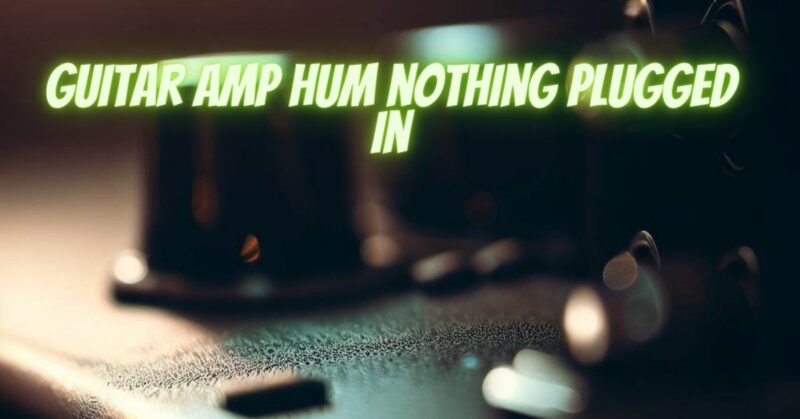Experiencing a persistent hum from your guitar amp even when nothing is plugged into it can be a frustrating and puzzling issue. This unwanted noise can interfere with your playing experience and degrade the overall sound quality. In this article, we will explore the common causes of guitar amp hum with nothing plugged in and provide practical troubleshooting steps to help you identify and resolve this vexing problem.
- Grounding Issues:
a. Check the Power Outlet: Ensure that the power outlet you are using for your guitar amp is properly grounded. A faulty or ungrounded outlet can introduce unwanted hum into the amplifier’s circuitry. Try plugging the amp into a different outlet or use a ground lift adapter, but exercise caution as this may not always be recommended.
b. Verify Power Cord and Plug: Examine the power cord for any damage or wear. A frayed or damaged power cord can cause ground-related issues and contribute to hum. If the power cord is damaged, replace it with a new one that matches the required specifications for your amplifier.
c. Grounding Prong on Power Plug: Some amplifiers come with a three-prong power plug, which includes a grounding prong. If your amp has this type of plug, ensure that the ground prong is making a proper connection with the power outlet.
- Internal Amplifier Components:
a. Inspect Tubes (If Applicable): If your guitar amp uses vacuum tubes, check them for signs of wear, damage, or microphonics. Worn-out or faulty tubes can introduce hum into the amplifier’s signal chain. Consider replacing suspect tubes with high-quality replacements.
b. Loose Components: Inspect the internal components, such as cables, wires, and connectors, for any signs of looseness or disconnection. Reconnect any loose components securely. If you are not comfortable working with internal components, seek assistance from a qualified technician.
- Environmental Interference:
a. Eliminate External Sources: Remove potential sources of interference from the amplifier’s vicinity, such as mobile phones, wireless routers, fluorescent lights, or other electronic devices. These external sources can introduce electromagnetic interference and contribute to the hum issue.
b. Experiment with Amplifier Placement: Move the amplifier to a different location to see if the hum reduces or changes. Sometimes, environmental factors or the position of the amp relative to other objects may affect the level of interference and hum.
- Transformer Issues:
a. Transformer Hum: Amplifier transformers can sometimes emit a mechanical hum. While this is usually normal to some extent, excessive transformer hum can indicate a problem. Inspect the transformer for any signs of damage or excessive vibration, and consider having it checked by a professional technician if necessary.
- Internal Circuitry Problems:
a. Faulty Capacitors: Worn-out or faulty capacitors can cause hum in the amplifier’s circuitry. If you suspect a faulty capacitor, consider having a qualified technician inspect and replace any suspect components.
b. Signal Ground Issues: Internal signal ground problems can contribute to hum. Seek assistance from a technician with experience in amplifier repair to diagnose and resolve signal ground-related issues.
Conclusion:
Guitar amp hum with nothing plugged in can be a challenging issue to troubleshoot, but by addressing grounding issues, inspecting internal components, eliminating environmental interference, checking transformer health, and investigating potential circuitry problems, you can identify and resolve the source of the hum. If you are uncertain about any of the troubleshooting steps or dealing with internal components, it is best to consult a qualified amplifier technician to ensure safe and accurate diagnostics and repairs. With diligence and attention to detail, you can eliminate the hum and enjoy a noise-free playing experience with your guitar amp.