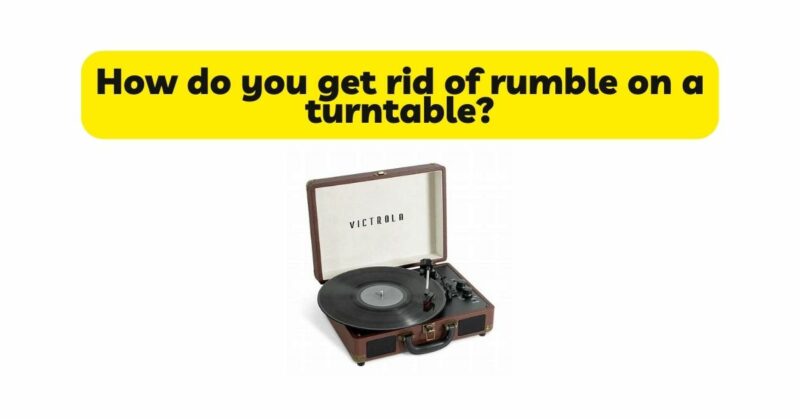Turntable rumble can be an irritating issue that compromises the audio quality and listening experience when playing vinyl records. Rumble refers to low-frequency noise or vibrations generated by the turntable itself, resulting in a constant low rumbling sound. Fortunately, there are several effective methods to minimize or even eliminate turntable rumble. In this article, we will explore various techniques and tips to help you get rid of rumble and enjoy the purest sound from your vinyl collection.
- Identifying the Source of Rumble: Before diving into the solutions, it’s crucial to identify the source of the rumble. Rumble can originate from various factors, including:
- Motor Noise: The turntable’s motor can produce vibrations and noise that translate into rumble.
- Platter Issues: A misaligned or poorly balanced platter can contribute to rumble.
- Turntable Components: Loose or worn-out components within the turntable can also be responsible for rumble.
- External Vibrations: Environmental factors like foot traffic or speakers placed too close to the turntable can introduce vibrations.
- Isolate the Turntable: Isolating the turntable is an effective method to minimize rumble caused by external vibrations. Consider the following techniques:
- Stable Surface: Place the turntable on a stable, vibration-resistant surface. Avoid placing it on the same surface as speakers or other vibrating equipment.
- Isolation Feet or Pads: Invest in isolation feet or pads designed to absorb vibrations and provide a stable platform for the turntable.
- Isolation Platforms: Consider using an isolation platform or shelf specifically designed to minimize vibrations and rumble.
- Platter Alignment and Balance: Misalignment or imbalance of the turntable’s platter can introduce rumble. Follow these steps to address platter-related issues:
- Alignment: Ensure that the platter is aligned properly by referring to the manufacturer’s instructions. Misalignment can cause uneven rotation and contribute to rumble.
- Balance: Check the balance of the platter. If it is not balanced correctly, it can create vibrations and result in rumble. Adjust the balance using the manufacturer’s guidelines.
- Check Turntable Components: Loose or worn-out components within the turntable can also contribute to rumble. Consider the following steps:
- Check Belt Tension: If your turntable uses a belt drive system, ensure that the belt tension is correct. A loose or worn-out belt can introduce rumble.
- Tonearm Inspection: Inspect the tonearm for any loose or damaged components. A faulty tonearm can transmit vibrations to the cartridge, leading to rumble.
- Bearing Lubrication: Lubricate the turntable’s bearing system according to the manufacturer’s instructions. Proper lubrication ensures smooth rotation and minimizes rumble.
- Minimize Motor Noise: The turntable’s motor can be a significant source of rumble. Try these techniques to reduce motor noise:
- Motor Isolation: Isolate the motor from the turntable’s chassis by using rubber grommets or dampening materials. This helps minimize vibrations transmitted to the platter.
- Motor Placement: Ensure that the motor is securely mounted and positioned away from the tonearm to prevent rumble caused by motor vibrations.
- External Vibration Control: External vibrations can contribute to rumble. Take the following measures to minimize their impact:
- Speaker Placement: Position your speakers at an appropriate distance from the turntable to avoid vibrations from being picked up by the cartridge.
- Room Acoustics: Implement acoustic treatments in your listening room to reduce excessive reverberation and resonances that can introduce rumble.
- Decoupling: Use isolation pads or stands for speakers and other equipment to minimize vibrations transmitted to the turntable.
- Cartridge and Tonearm Considerations: The cartridge and tonearm setup can also affect rumble. Ensure the following:
- Proper Tracking Force: Set the tracking force according to the manufacturer’s recommendations. Incorrect tracking force can introduce rumble.
- Anti-Skate Adjustment: Adjust the anti-skate mechanism to prevent the tonearm from pulling towards the center or outer edge of the record, reducing the likelihood of rumble.
- Seek Professional Assistance: If rumble persists despite your efforts, it might be beneficial to consult a professional technician or turntable expert. They can provide further insights, perform advanced adjustments, or recommend specific upgrades to address the issue effectively.
Conclusion: Rumble can be a frustrating obstacle in enjoying your vinyl records to the fullest. By implementing proper turntable isolation, addressing platter alignment and balance, inspecting turntable components, minimizing motor noise, controlling external vibrations, and considering cartridge and tonearm adjustments, you can significantly reduce or eliminate turntable rumble. Remember that experimentation and patience are key in finding the most effective solutions for your unique setup. With persistence and attention to detail, you can achieve a rumble-free listening experience, allowing the true beauty of your vinyl collection to shine through.