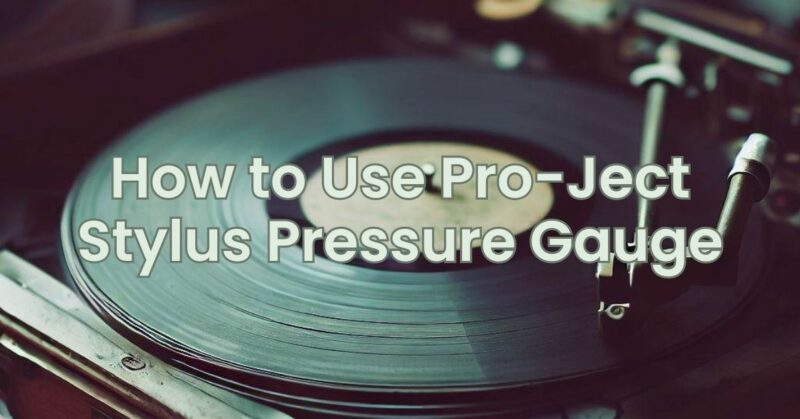The stylus pressure gauge is a crucial tool for vinyl enthusiasts who want to ensure proper tracking force on their turntables. Pro-Ject, a renowned manufacturer of turntables and accessories, offers a stylus pressure gauge that allows you to accurately measure the tracking force applied by the stylus on your cartridge. In this article, we will provide you with a step-by-step guide on how to use the Pro-Ject stylus pressure gauge to achieve optimal tracking force and enhance your vinyl playback experience.
Step 1: Familiarize Yourself with the Stylus Pressure Gauge Take a moment to familiarize yourself with the Pro-Ject stylus pressure gauge. It typically consists of a small digital scale with a measuring platform and a stylus holder.
Step 2: Set Up the Stylus Pressure Gauge
- Place the stylus pressure gauge on a stable surface near your turntable.
- Ensure that the gauge is level and not tilted to maintain accurate measurements.
Step 3: Prepare the Turntable
- Ensure that your turntable is set up and properly balanced.
- Make sure the tonearm is in the rest position or lifted, allowing you easy access to the stylus.
Step 4: Remove the Stylus Guard Carefully remove the stylus guard from your cartridge. Be cautious not to touch or damage the stylus.
Step 5: Position the Stylus on the Gauge
- Gently lower the stylus onto the stylus holder of the gauge.
- Make sure the stylus is aligned properly with the gauge and rests securely.
Step 6: Read the Tracking Force
- Look at the digital display on the stylus pressure gauge. It should show the tracking force applied by the stylus in grams.
- Take note of the displayed tracking force value.
Step 7: Adjust the Tracking Force Using the tracking force adjustment mechanism on your turntable, adjust the tracking force to the recommended value specified by the cartridge manufacturer. Typically, this involves turning a counterweight or using a calibrated dial.
Step 8: Recheck the Tracking Force After adjusting the tracking force, carefully lift the tonearm and place the stylus back on the gauge. Verify that the tracking force now matches the recommended value. If it doesn’t, make further adjustments until the desired tracking force is achieved.
Step 9: Repeat for Each Cartridge If you have multiple cartridges, repeat the process of measuring and adjusting the tracking force for each cartridge individually. Different cartridges may have specific tracking force recommendations.
Step 10: Confirm the Results Once you have set the tracking force for each cartridge, you can reinstall the stylus guards and begin playing your vinyl records. Enjoy the improved audio quality and minimized wear on your records.
Using the Pro-Ject stylus pressure gauge is a simple and effective way to ensure accurate tracking force on your turntable. By following this step-by-step guide, you can easily measure and adjust the tracking force of your cartridge, allowing for optimal performance and prolonging the life of your records. Remember to consult the specific instructions provided by Pro-Ject and your cartridge manufacturer for any additional guidance related to your equipment.