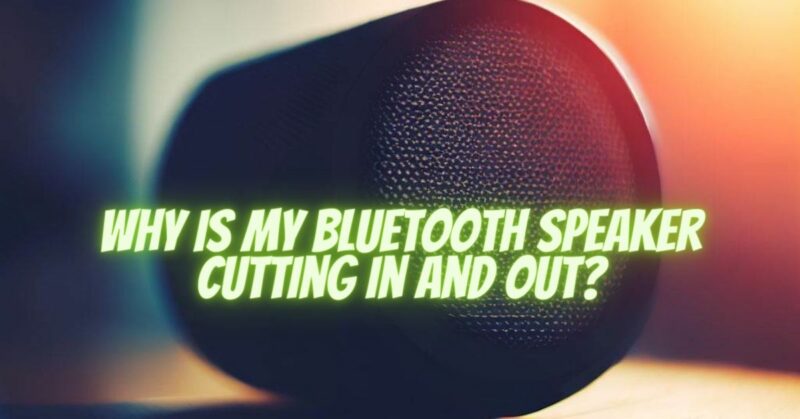Bluetooth speakers are a great way to listen to music wirelessly, but they can sometimes experience problems like cutting in and out. There are a few reasons why this might happen, and there are a few things you can do to troubleshoot the problem.
Here are some possible reasons why your Bluetooth speaker might be cutting in and out:
- There is interference from other electronic devices. Bluetooth speakers can be susceptible to interference from other electronic devices, such as microwaves, TVs, and computers. If you are experiencing cutting in and out, try moving your Bluetooth speaker away from these devices.
- The Bluetooth speaker is not within range. Bluetooth speakers have a limited range, so if you are too far away from your speaker, it may start to cut in and out. Try moving closer to your speaker to see if that fixes the problem.
- The Bluetooth speaker is not properly paired with your device. Make sure that your Bluetooth speaker is properly paired with your device. If you are not sure how to pair your devices, consult your speaker’s manual.
- The Bluetooth speaker is not updated to the latest firmware. Bluetooth speakers often receive firmware updates that can improve performance and fix bugs. Make sure that your speaker is updated to the latest firmware.
- The Bluetooth speaker is faulty. If you have tried all of the above and your Bluetooth speaker is still cutting in and out, it may be faulty. Contact the manufacturer of your speaker for help.
Here are some tips to prevent your Bluetooth speaker from cutting in and out:
- Keep your Bluetooth speaker away from other electronic devices.
- Make sure that your Bluetooth speaker is within range of your device.
- Pair your Bluetooth speaker with your device properly.
- Keep your Bluetooth speaker’s firmware up to date.
- If you are still experiencing problems, contact the manufacturer of your speaker.
Conclusion:
Bluetooth speakers are a great way to listen to music wirelessly, but they can sometimes experience problems like cutting in and out. If you are experiencing this problem, there are a few things you can do to troubleshoot the issue. By following the tips in this article, you can usually fix the problem and enjoy your Bluetooth speaker without any interruptions.