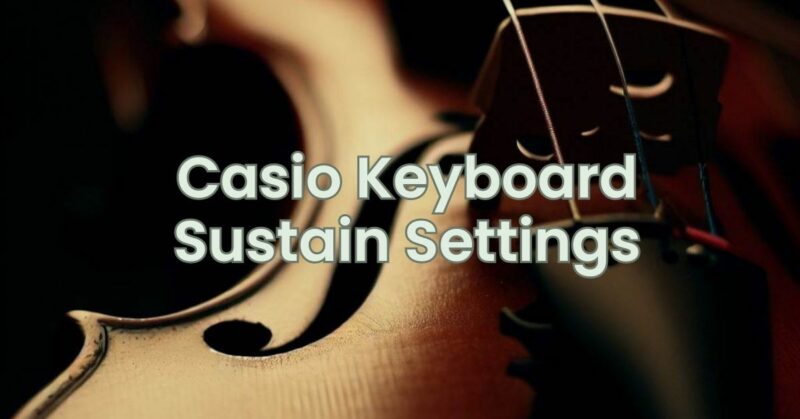Casio keyboards offer a range of features and settings that allow musicians to customize their playing experience. One such feature is the sustain setting, which simulates the effect of a sustain pedal. In this article, we will explore the sustain settings available on Casio keyboards and guide you on how to utilize them effectively to enhance your playing.
Understanding Sustain on Casio Keyboards: Sustain is a fundamental aspect of keyboard playing that allows notes to ring out and blend together, adding depth and expressiveness to your music. While traditional sustain is achieved through a physical pedal, Casio keyboards provide digital options to emulate this effect.
Locating the Sustain Setting:
- Check the User Manual: Start by referring to the user manual specific to your Casio keyboard model. This document will provide detailed information about the available features and how to access them.
- Explore the Keyboard Controls: Look for dedicated buttons or knobs labeled “Sustain” or “Damper” on your keyboard. Some models may have a dedicated sustain button, while others may require accessing the settings through a menu system.
Adjusting the Sustain Level:
- Single-Level Sustain: Many Casio keyboards offer a single-level sustain setting, where you can toggle the sustain effect on or off. When enabled, all notes played will sustain until released.
- Variable Sustain: Advanced Casio keyboards may provide variable sustain settings, allowing you to adjust the level of sustain to your preference. This feature enables you to create a more nuanced and expressive sustain effect by controlling the duration and intensity of the sustained notes.
- Experimenting with Sustain Settings: Once you have accessed the sustain settings, take the time to experiment with different levels of sustain. Play chords, melodies, and various musical passages while adjusting the sustain to find the desired balance between clarity and resonance. It’s important to listen carefully and adapt the sustain level to suit the specific musical context.
Utilizing Additional Features:
- Layering and Splitting: Casio keyboards often include features that enable you to layer multiple sounds or split the keyboard into different sections. These functions can be combined with the sustain setting to create complex and textured musical arrangements.
- Accompaniment Styles: Some Casio keyboards offer accompaniment styles with built-in backing tracks. When using sustain in combination with accompaniment, you can create a more dynamic and immersive musical experience.
The sustain setting on Casio keyboards allows you to explore the expressive possibilities of sustained notes without the need for an external pedal. By accessing and adjusting the sustain settings, you can enhance your playing and bring depth to your music. Remember to consult your specific keyboard’s user manual for detailed instructions on accessing and customizing the sustain settings. With practice and experimentation, you will master the art of using the sustain feature on your Casio keyboard, adding a new dimension to your musical performances.