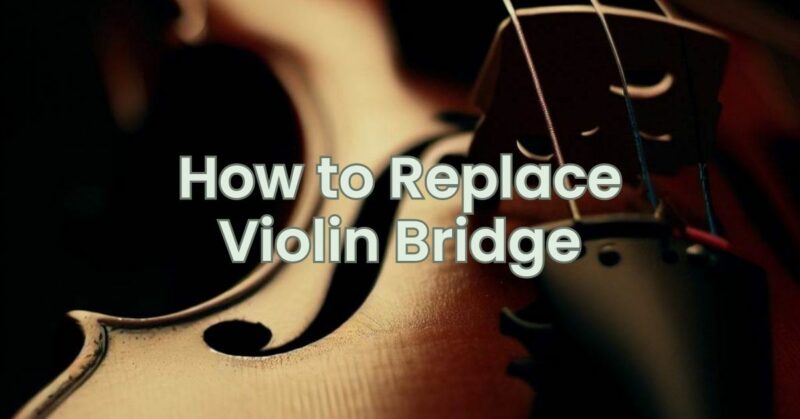The bridge is a critical component of a violin that affects its tone, playability, and overall performance. Over time, a violin bridge may warp, become worn, or develop cracks, requiring replacement. While bridge replacement is best left to a professional luthier, having a basic understanding of the process can be helpful. In this article, we will provide a step-by-step guide on how to replace a violin bridge, emphasizing the importance of precision and seeking professional assistance when needed.
- Gather the Necessary Tools: Before beginning the bridge replacement process, ensure you have the following tools:
- A new violin bridge, appropriately sized for your instrument.
- A small, sharp knife or razor blade.
- Fine-grit sandpaper.
- A pencil or marker.
- A soundpost setter (if necessary).
- Violin strings (optional, as you may choose to replace them simultaneously).
- Loosen the Violin Strings: Start by loosening the violin strings to relieve tension on the bridge. Carefully turn the tuning pegs clockwise to lower the pitch of each string. Loosening the strings prevents damage to the instrument and allows for easier removal and installation of the bridge.
- Remove the Old Bridge: Using a small, sharp knife or razor blade, carefully score around the feet of the bridge where they meet the violin’s top plate. This will help release any adhesive or friction between the bridge and the violin. Gently rock the bridge back and forth while applying upward pressure to remove it. Take care not to force or twist the bridge excessively, as this could damage the instrument.
- Inspect the Instrument: With the bridge removed, inspect the violin’s top plate for any damage or wear that may require professional attention. Check for cracks, loose or missing soundposts, or any other issues that could affect the instrument’s structural integrity or sound quality. If you notice any problems, it is advisable to consult a luthier for repairs.
- Prepare the New Bridge: Place the new bridge near the violin, aligning it with the notches on the F-holes and ensuring the curvature matches the instrument’s top plate. Use a pencil or marker to mark the bridge’s position on the violin top to guide accurate placement during installation.
- Fit the New Bridge: Hold the new bridge in place and carefully align the feet with the pencil marks on the violin’s top plate. Apply gentle downward pressure while ensuring the bridge remains upright and centered between the F-holes. The bridge should sit flush against the top plate without any gaps.
- Check Alignment and Clearance: Verify that the strings align properly with the bridge’s notches. Ensure there is adequate clearance between the strings and fingerboard, typically around 3 to 4 millimeters. Make any necessary adjustments to ensure correct alignment and clearance.
- Install the Soundpost (if necessary): If the soundpost has become dislodged during the bridge replacement process, or if it requires adjustment, seek professional assistance. Reinstalling or adjusting the soundpost is a delicate procedure that should be performed by an experienced luthier.
- Reinstall the Strings: Carefully tighten each violin string, turning the tuning pegs counterclockwise, gradually bringing the strings back to their normal tension. Monitor the bridge during this process to ensure it remains straight and upright.
Replacing a violin bridge is a delicate process that requires precision and care. While this guide provides an overview of the steps involved, it is important to remember that bridge replacement is best left to professional luthiers, particularly if you are inexperienced or unsure. Seeking the expertise of a luthier ensures that the bridge is correctly fitted, promotes optimal sound production, and prevents damage to the instrument. However, understanding the basic process of bridge replacement can deepen your knowledge of your instrument’s maintenance and care.