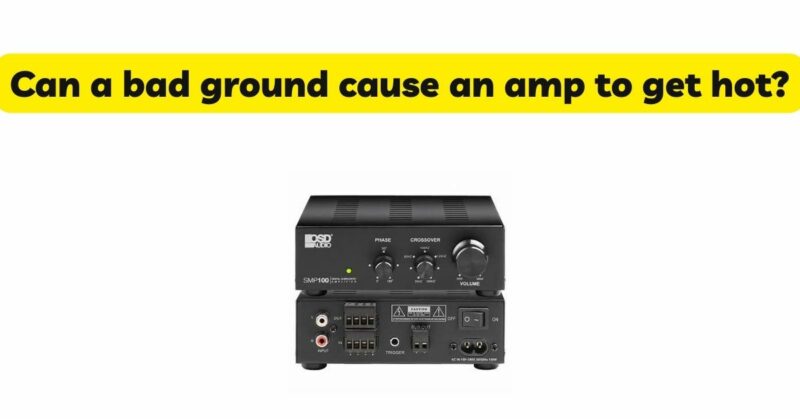Amplifiers are crucial components in audio systems, responsible for amplifying audio signals and delivering power to speakers. However, issues with the grounding system can impact their performance and even lead to overheating. In this article, we will explore the relationship between a bad ground connection and amplifier temperature. We will delve into the potential consequences of a faulty ground, discuss how it can contribute to amplifier overheating, and provide insights on how to address and prevent such issues.
Understanding Grounding in Audio Systems
To understand the impact of a bad ground connection on amplifier temperature, let’s start by examining the concept of grounding in audio systems.
Grounding serves two primary purposes:
- Electrical Safety: Grounding provides a safe path for electrical current to flow in the event of a fault, such as a short circuit. It helps prevent electric shocks and protects both the equipment and individuals.
- Signal Reference: Grounding establishes a common reference point for audio signals, ensuring accurate signal transmission and minimizing interference and noise.
A typical audio system consists of three types of grounds:
- Chassis Ground: This refers to the connection between the amplifier’s metal chassis and the ground wire or ground terminal of the power source. It provides electrical safety and shields the internal circuitry from external interference.
- Signal Ground: This ground is responsible for providing a reference point for audio signals within the system. It ensures consistent signal levels and minimizes noise and hum.
- Earth Ground: The earth ground is a direct connection to the earth itself. It serves as a safety ground and helps dissipate electrical interference or static charges.
Can a Bad Ground Cause Amplifier Overheating?
While a bad ground connection might not directly cause an amplifier to get hot, it can contribute to the conditions that lead to overheating. Here’s how:
- Voltage Fluctuations: A bad ground connection can result in voltage fluctuations or “ground loops.” Ground loops occur when there are multiple ground connections with different electrical potentials. This can introduce unwanted electrical currents into the system, leading to voltage imbalances. In turn, these voltage fluctuations can strain the amplifier, causing it to work harder and generate additional heat, potentially leading to overheating.
- Increased Interference: A faulty ground connection can result in increased electromagnetic interference (EMI) and radio frequency interference (RFI). These interferences can affect the amplifier’s performance and lead to distorted signals or noise. When an amplifier receives a distorted or noisy signal, it might try to compensate by amplifying the signal further. This amplification process can generate additional heat and contribute to overheating.
- Inadequate Protection: A bad ground connection can compromise the protective mechanisms within the amplifier. For example, in the event of a short circuit, a solid ground connection helps facilitate the proper functioning of the circuit breaker or fuse, effectively protecting the amplifier from excessive current flow. A weak or faulty ground connection can hinder the protection mechanisms, potentially allowing excessive current to flow through the amplifier, leading to overheating.
- Heat Dissipation Challenges: Effective heat dissipation is crucial for maintaining an amplifier’s temperature within safe limits. A bad ground connection can interfere with the amplifier’s ability to dissipate heat properly. If the grounding system is compromised, it can affect the cooling mechanisms, such as heat sinks or fans, or impede the flow of air around the amplifier. This can result in insufficient heat dissipation, causing the amplifier to get hot.
Addressing and Preventing Grounding Issues
To address and prevent grounding issues that may contribute to amplifier overheating, consider the following measures:
- Check Ground Connections: Regularly inspect and ensure that all ground connections are secure and properly connected. Verify that the grounding terminals on the amplifier, power source, and other audio equipment are tightly connected and free from corrosion or damage.
- Use Dedicated Grounding: In some cases, using a dedicated grounding rod or conducting a separate ground wire can help eliminate ground loops and reduce interference. Consult an electrician or audio professional for guidance on proper grounding techniques specific to your setup.
- Implement Isolation Transformers: Isolation transformers can help break ground loops by electrically isolating components and eliminating potential voltage imbalances. They provide an extra layer of protection against electrical interference.
- Employ Balanced Audio Connections: Balanced audio connections, such as XLR cables, can help minimize noise and interference. They have built-in noise cancellation mechanisms that can mitigate the impact of grounding issues on audio signals.
- Consider Ground-Lift Adapters: Ground-lift adapters can be used as a temporary solution to isolate ground loops. However, they should be used with caution, as they remove the safety ground connection. Only use ground-lift adapters under professional guidance.
- Consult Audio Professionals: If you continue to experience grounding issues or amplifier overheating, consult audio professionals or electricians with expertise in audio systems. They can analyze your setup, identify potential grounding issues, and provide appropriate solutions.
Conclusion
While a bad ground connection might not directly cause an amplifier to get hot, it can contribute to the conditions that lead to overheating. Voltage fluctuations, increased interference, compromised protection mechanisms, and heat dissipation challenges are potential consequences of a faulty ground connection. By regularly inspecting ground connections, using dedicated grounding techniques, employing isolation transformers, implementing balanced audio connections, and seeking professional guidance when needed, you can address and prevent grounding issues that may impact amplifier temperature. This will ensure optimal amplifier performance, extend its lifespan, and maintain the integrity of your audio system as a whole.