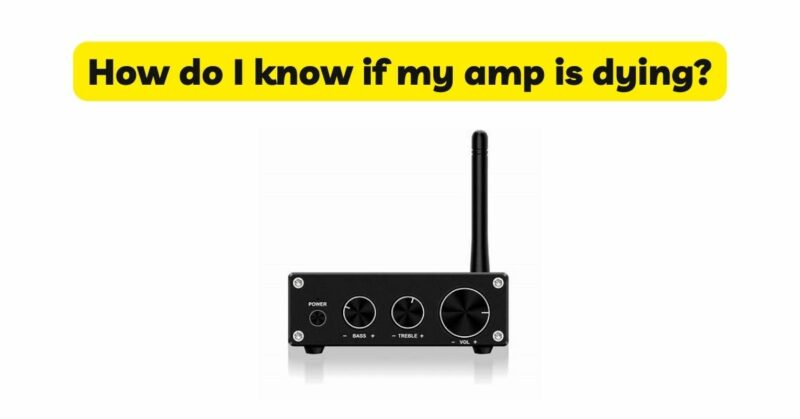Amplifiers are crucial components of audio systems, providing the power and amplification necessary to produce high-quality sound. Over time, amplifiers may experience wear and tear or encounter issues that affect their performance. Recognizing the signs of a dying amplifier is essential for addressing potential problems before they worsen. In this article, we will explore common indicators that your amplifier may be experiencing issues and provide guidance on what to look out for. By understanding these signs, audio enthusiasts can take appropriate action to diagnose and resolve amplifier-related problems.
I. Loss of Sound Quality:
- Distortion: One of the most apparent signs of a dying amplifier is distortion in the audio output. This can manifest as crackling, popping, or hissing sounds, particularly at higher volumes or when playing dynamic content. Distortion can indicate problems with the amplifier’s circuitry or components.
- Lack of Clarity: A deteriorating amplifier may produce muffled or unclear sound, lacking the crispness and detail that it once had. This loss of clarity can be a result of component degradation or issues in the signal path.
II. Power and Performance Issues:
- Reduced Power Output: If you notice a significant decrease in the amplifier’s power output, such as a noticeable drop in volume levels or an inability to drive speakers as effectively as before, it could indicate a problem with the amplifier’s power supply or output stage.
- Inconsistent Performance: An amplifier on the verge of failure may exhibit intermittent issues, such as sudden power loss, spontaneous shutdowns, or erratic behavior. These inconsistencies may indicate problems with the amplifier’s internal components or circuitry.
III. Overheating and Excessive Heat:
- Hot to the Touch: Amplifiers generate heat during operation, but if the amplifier feels excessively hot to the touch or if the heat seems to be radiating more intensely than usual, it could be a sign of overheating. Overheating can lead to component failure and a shortened lifespan.
- Auto Shutdowns: Some amplifiers are designed with protection mechanisms that shut down the unit when the internal temperature reaches a critical level. If your amplifier frequently shuts down or goes into protection mode, it may indicate overheating issues.
IV. Connectivity and Functionality Problems:
- Intermittent Connectivity: If the amplifier experiences intermittent connectivity issues, such as dropouts or loss of signal, it may suggest a problem with the input or output jacks, speaker connections, or internal wiring.
- Non-Responsive Controls: Unresponsiveness or erratic behavior of controls, such as volume knobs, input selectors, or tone controls, can indicate issues with the amplifier’s control circuitry or potentiometers.
V. Diagnostic Methods:
- Visual Inspection: Conduct a visual inspection of the amplifier for any visible signs of damage, such as burnt or bulging capacitors, loose connections, or discolored circuit boards. Physical damage can be indicative of underlying issues.
- Testing with Different Sources and Speakers: Connect the amplifier to different audio sources and speakers to rule out potential problems with external devices. If the issues persist across various sources and speakers, it is likely related to the amplifier itself.
- Seek Professional Assistance: If you are unable to diagnose the amplifier-related issues or if the symptoms persist, consider seeking professional assistance from qualified audio technicians or authorized service centers. They can perform in-depth diagnostic tests and repairs, if necessary.
VI. Taking Action:
- Routine Maintenance: Regularly clean the amplifier to remove dust and debris that can potentially affect its performance. Keep the amplifier in a well-ventilated area, ensuring proper heat dissipation.
- Addressing Minor Issues: If you notice any minor issues, such as crackling sounds or occasional distortion, consider addressing them promptly. Clean or replace dirty or faulty connectors, cables, or potentiometers.
- Professional Repairs: For significant or persistent issues, it is advisable to consult professionals who specialize in audio equipment repairs. They can diagnose the problem accurately and perform necessary repairs or component replacements.
VII. Conclusion:
Recognizing the signs of a dying amplifier is essential for preserving audio quality and addressing potential issues before they escalate. Loss of sound quality, power and performance issues, overheating, connectivity problems, and non-responsive controls are common indicators of amplifier-related problems. Conducting visual inspections, testing with different sources and speakers, and seeking professional assistance can help diagnose and resolve the issues effectively. By taking proactive measures and addressing potential amplifier problems in a timely manner, audio enthusiasts can prolong the lifespan of their amplifiers and continue enjoying high-quality audio experiences.