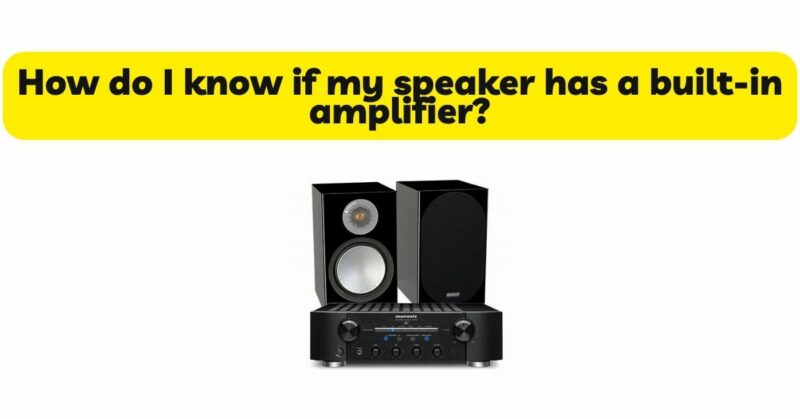Speakers are an integral part of any audio system, and understanding their capabilities is crucial for achieving the best audio experience. One important feature to consider is whether a speaker has a built-in amplifier. An amplifier is responsible for boosting the audio signal and delivering it to the speakers with sufficient power. Knowing whether your speaker has a built-in amplifier can help you make informed decisions about system compatibility, audio quality, and connectivity options. In this article, we will explore various methods to determine if your speaker has a built-in amplifier.
- Understanding Speaker Types: Before diving into the specifics, it’s essential to familiarize yourself with different types of speakers. There are two primary categories: passive and active (or powered) speakers. Passive speakers require an external amplifier to power them, while active speakers have a built-in amplifier. Knowing which type of speaker you have will provide a starting point for determining whether an amplifier is built-in.
- Examining the Speaker’s Construction: Physical inspection of the speaker can often reveal valuable information about its internal components, including the presence of a built-in amplifier. Here are some visual cues to look for:
a. Size and Weight: Active speakers tend to be larger and heavier than passive speakers. This is due to the inclusion of additional components, including the amplifier. If your speaker is relatively bulky, it’s more likely to have a built-in amplifier.
b. Input and Output Ports: Active speakers usually have a wider range of input and output ports compared to passive speakers. Look for connections such as RCA inputs, XLR inputs, or dedicated speaker-level inputs. These ports indicate the presence of an amplifier within the speaker.
c. Controls and Indicators: Active speakers typically feature built-in volume controls, equalizer adjustments, and power indicators. These controls and indicators are clear indications that the speaker has an internal amplifier.
- Researching Speaker Specifications: To gain further clarity about whether your speaker has a built-in amplifier, refer to the product specifications provided by the manufacturer. These specifications can typically be found in the user manual or on the manufacturer’s website. Pay attention to the following details:
a. Power Output: Active speakers usually specify the power output in watts. This indicates the amplification capability of the built-in amplifier. If the speaker’s specifications mention power output, it is a strong indication of a built-in amplifier.
b. Amplifier Type: Some manufacturers explicitly mention the presence of a built-in amplifier in the speaker’s specifications. Look for terms like “active speaker,” “powered speaker,” or “integrated amplifier” in the product description. These terms confirm that an amplifier is included.
- Consulting the Manufacturer or Product Support: If you’re still uncertain about whether your speaker has a built-in amplifier, reaching out to the manufacturer or product support can provide definitive answers. Contact their customer service department via email or phone and provide them with the specific model or serial number of your speaker. They will be able to provide accurate information regarding the speaker’s design and internal components.
- Analyzing the Audio Input Options: Another approach to determine if your speaker has a built-in amplifier is to examine the available audio input options. Active speakers tend to offer a broader range of inputs to accommodate various audio sources. Look for input jacks like RCA, 3.5mm aux, XLR, or even digital inputs like USB or optical. These diverse input options often indicate the presence of a built-in amplifier.
- Speaker Setup and Operation: The setup and operation process of your speaker can also provide insights into whether it has a built-in amplifier. Consider the following aspects:
a. Power Source: Active speakers usually require a power source to operate since the amplifier is integrated. If your speaker has a power cord or requires batteries, it is likely to have a built-in amplifier. Passive speakers, on the other hand, receive power from an external amplifier.
b. Audio Source Connectivity: Active speakers often feature direct audio connections to various devices, such as smartphones, computers, or audio interfaces. If your speaker can directly connect to audio sources without the need for an external amplifier, it is an indication of a built-in amplifier.
Conclusion: Determining whether your speaker has a built-in amplifier is crucial for understanding its capabilities, audio quality, and compatibility with other audio equipment. By examining the speaker’s physical construction, researching product specifications, consulting the manufacturer, analyzing audio input options, and considering the setup and operation process, you can confidently identify whether your speaker is passive or active. Remember, if you’re still uncertain, it’s always a good idea to contact the manufacturer or product support for accurate information. Armed with this knowledge, you can make informed decisions when building your audio system and enjoy a superior listening experience.