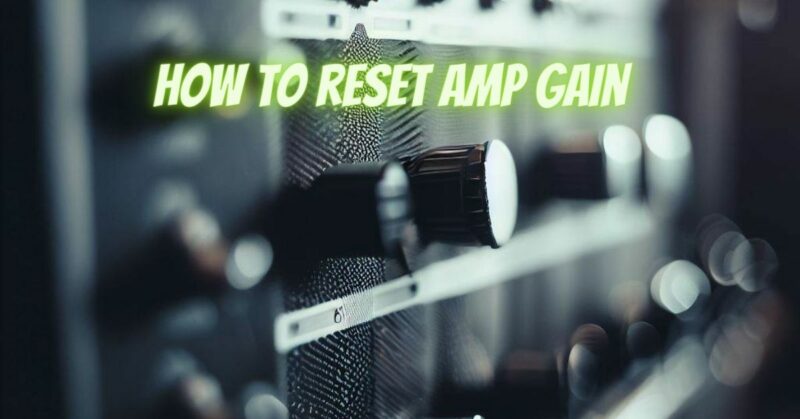Resetting the gain on your stereo amplifier can be necessary if you have made adjustments that resulted in distorted or imbalanced sound. The gain control on an amplifier determines the input sensitivity and overall volume level. Resetting the gain can help restore proper functionality and optimize your audio experience. In this article, we will provide a step-by-step guide on how to reset the gain on your stereo amplifier. Let’s get started!
Step 1: Locate the Gain Control: Identify the gain control knob or switch on your stereo amplifier. It is typically labeled as “Gain” or “Input Sensitivity” and is located on the front or rear panel of the amplifier. The position of the gain control may vary depending on the make and model of your amplifier.
Step 2: Set the Gain Control to the Default Position: To reset the gain, you will need to set the gain control to the default position. Consult the amplifier’s user manual or documentation to determine the default setting. In most cases, this is indicated by a specific level, a detent, or a marked reference point on the gain control knob.
Step 3: Turn Off the Amplifier: Before making any adjustments, it is crucial to turn off the amplifier to avoid any potential electrical hazards or damage to the speakers. Locate the power switch or button on the amplifier and switch it to the “Off” position.
Step 4: Reset the Gain Control: Once the amplifier is turned off, rotate the gain control knob or switch to the default position indicated in the user manual or documentation. If there is a detent or marked reference point, align the knob or switch with it.
Step 5: Power On the Amplifier: After resetting the gain control, you can proceed to power on the amplifier. Flip the power switch or button to the “On” position. Allow the amplifier to fully power up and stabilize before proceeding.
Step 6: Test and Adjust: With the amplifier powered on, play some audio through your speakers and assess the sound quality. If needed, make further adjustments to the gain control to achieve the desired volume level and clarity. Follow the guidelines provided in the amplifier’s user manual for proper gain adjustment based on your specific setup and preferences.
Step 7: Fine-tune and Balance: After resetting the gain, you may need to fine-tune the overall sound balance using other controls on the amplifier, such as tone controls, equalizers, or balance controls. Experiment with these settings to achieve the desired audio performance.
Conclusion:
Resetting the gain on your stereo amplifier can help resolve sound issues and restore optimal performance. By following these step-by-step instructions, you can reset the gain control to its default position and fine-tune it according to your audio preferences. Always refer to the user manual or documentation provided with your specific amplifier model for precise instructions. With the gain properly set, you can enjoy high-quality audio reproduction without distortion or imbalances.