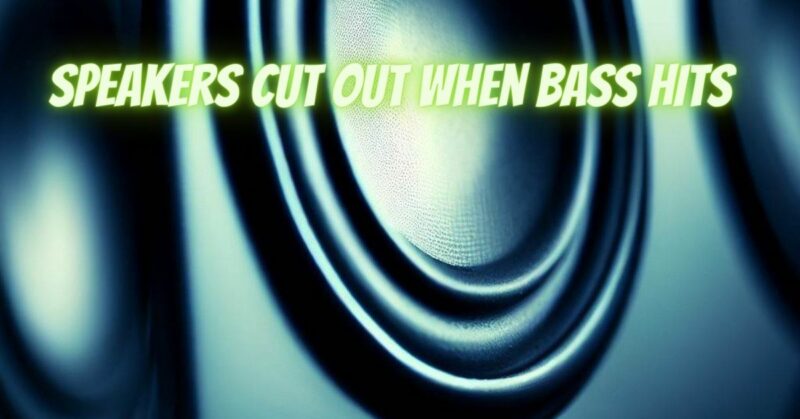Experiencing your speakers cutting out when the bass hits can be frustrating and disrupt your audio experience. This issue is often related to power delivery, impedance mismatches, or speaker limitations. In this article, we will explore common reasons behind speakers cutting out and provide troubleshooting steps to help resolve the problem. Let’s dive in!
- Power Delivery: Insufficient power delivery to your speakers can cause them to cut out when the bass hits. Bass-heavy music demands more power to accurately reproduce low-frequency sounds. If your amplifier or receiver is underpowered or if the power supply is unable to handle sudden power demands, the speakers may cut out. Consider upgrading to a more powerful amplifier or receiver that can provide sufficient power to meet the demands of your speakers.
- Impedance Mismatch: Impedance mismatches between the amplifier/receiver and the speakers can lead to speakers cutting out. If the impedance rating of your speakers does not match the recommended range specified by the amplifier/receiver, it can cause irregular power delivery and trigger protection mechanisms, resulting in audio dropouts. Ensure that the impedance of your speakers is within the acceptable range for your amplifier/receiver.
- Overload Protection: Amplifiers and receivers often incorporate overload protection mechanisms to prevent damage to the equipment. When the bass hits and demands high power, these protection circuits may kick in to avoid overheating or overloading the amplifier. If your speakers are cutting out during bass-heavy moments, it could be due to the protection circuitry activating. Check if the amplifier or receiver has any settings related to overload protection and adjust them accordingly.
- Speaker Limitations: Some speakers have inherent limitations in terms of power handling and excursion capabilities. If the bass hits are too demanding for the speakers to handle, they may cut out to protect themselves from damage. Consider checking the specifications of your speakers and comparing them to the requirements of the audio source or amplifier. Upgrading to speakers that can handle higher power and deliver better low-frequency response may resolve the issue.
- Wiring and Connections: Loose or faulty speaker connections, damaged cables, or inadequate wiring can also contribute to speakers cutting out when the bass hits. Ensure that all connections are secure and free from corrosion or damage. Verify that the speaker cables are properly connected, with positive and negative terminals matching correctly. Consider replacing any damaged cables or connectors to eliminate potential issues.
Conclusion:
Experiencing speakers cutting out when the bass hits can be attributed to factors such as insufficient power delivery, impedance mismatches, overload protection mechanisms, speaker limitations, or wiring issues. To troubleshoot the problem, ensure adequate power supply to the speakers, check for impedance compatibility, review overload protection settings, assess speaker capabilities, and verify wiring connections. If the issue persists, consulting with an audio professional or technician may be necessary. By addressing these potential causes, you can enjoy uninterrupted and immersive audio reproduction, even during bass-heavy moments.