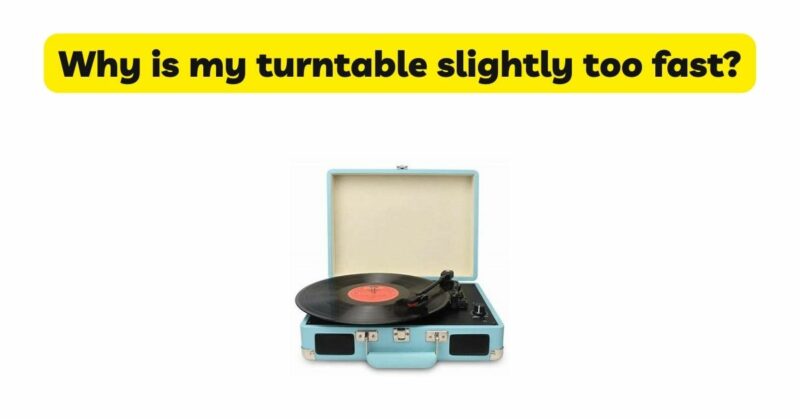As vinyl records experience a renaissance in the digital age, many music enthusiasts have turned to turntables for their nostalgic charm and authentic sound. However, a common issue that some turntable owners encounter is the slight increase in playback speed, making the music sound faster than it should. This article aims to explore the potential reasons behind a turntable running slightly too fast and provide practical solutions to address this problem, ensuring an optimal vinyl listening experience.
- Understanding Turntable Speed
Before diving into the reasons for a turntable running slightly too fast, it’s essential to comprehend the standard speed settings for vinyl playback. The two most common rotational speeds for turntables are:
a. 33 1/3 RPM (Revolutions Per Minute): This is the standard speed for most vinyl records, including full-length albums and LPs.
b. 45 RPM: This speed setting is used for singles and some extended play (EP) records.
The accuracy of turntable speed is crucial because any deviation can affect pitch and timing, ultimately altering the music’s intended playback experience.
- Possible Reasons for a Slightly Too Fast Turntable
Several factors can contribute to a turntable running slightly too fast:
a. Belt Tension: Turntables that use a belt-driven system to rotate the platter may experience speed fluctuations due to changes in belt tension. Over time, the belt can stretch, leading to a slight increase in rotational speed.
b. Motor Issues: The motor responsible for driving the turntable’s rotation may be affected by wear and tear or lack of maintenance, causing speed inconsistencies.
c. Power Supply Problems: A turntable’s speed can be affected by the power supply. Inadequate voltage or fluctuations in the power source can lead to speed irregularities.
d. Mechanical Friction: Friction in various turntable components, such as the bearing or tonearm pivot, can cause resistance and affect the speed of rotation.
e. Platter Weight: In some cases, the platter’s weight might be too light, causing it to spin faster than the desired speed.
f. Stylus Pressure: Incorrect stylus pressure on the record’s grooves can lead to speed variations as the stylus encounters different levels of resistance.
- Identifying Turntable Speed Issues
Recognizing the signs of a turntable running slightly too fast is crucial for prompt diagnosis and resolution. Some indicators of speed inconsistencies include:
a. Audible Pitch Change: The music may sound slightly higher in pitch than usual, especially noticeable when listening to vocals or instruments.
b. Discrepancies in Playback Time: Comparing the actual playback time of a song to its expected duration can reveal speed variations. The song may play slightly faster than its original length.
c. Inaccurate Beats Per Minute (BPM): DJs or music enthusiasts who rely on accurate BPM readings may notice discrepancies in the calculated BPM values when using a turntable running too fast.
- Calibration and Adjustment
Once a turntable’s speed issue is identified, several calibration and adjustment methods can be employed to resolve the problem:
a. Belt Replacement and Tension Adjustment: For belt-driven turntables, replacing the worn-out belt and adjusting its tension can significantly improve speed stability. Manufacturers usually provide guidelines for belt replacement and tension adjustment in the turntable’s user manual.
b. Motor Maintenance: Regular motor maintenance, including cleaning and lubrication, can help alleviate speed inconsistencies caused by motor wear and friction.
c. Power Supply Check: Ensuring a stable power supply with the correct voltage and minimal fluctuations is essential for consistent turntable speed. Using a high-quality power conditioner can help regulate the power source.
d. Platter Weight Adjustment: Adding or adjusting the weight of the turntable’s platter can help regulate rotational speed. Consult the turntable’s user manual or seek professional assistance for guidance on platter weight adjustment.
e. Stylus Pressure Calibration: Proper stylus pressure calibration ensures the correct tracking force, minimizing speed variations caused by resistance from the record’s grooves. Use a tracking force gauge to accurately set the stylus pressure as recommended by the cartridge manufacturer.
- Professional Assistance
If the speed issue persists or if you’re uncomfortable performing adjustments yourself, it is advisable to seek professional assistance from a qualified turntable technician or audio specialist. They have the expertise and specialized tools to diagnose and resolve speed-related problems effectively.
Conclusion
A turntable running slightly too fast can significantly impact the listening experience, altering the pitch and timing of the music. Understanding the potential causes of speed inconsistencies, such as belt tension, motor issues, power supply problems, mechanical friction, platter weight, and stylus pressure, is crucial for diagnosing and resolving the problem. By performing calibration and adjustment methods or seeking professional assistance, turntable owners can ensure accurate and consistent rotational speed, restoring the optimal vinyl listening experience and preserving the authentic charm of analog music playback.